Using MySQL CLI to Connect to an Instance Through a Private Network
If your applications are deployed on an ECS that is in the same region and VPC as your DB instance, you are advised to connect to the DB instance through a floating IP address using an ECS.
This section describes how to connect a Linux ECS to a DB instance with SSL enabled through a floating IP address. SSL encrypts connections to the DB instance, making in-transit data more secure.
If you want to connect to a DB instance with SSL disabled, see Buying a DB Instance and Connecting to It Using the mysql Client.
Step 1: Buy an ECS
- Log in to the management console and check whether there is an ECS available.
- If there is a Linux ECS, go to 3.
- If there is a Windows ECS, see Buying a DB Instance and Connecting to It Using MySQL-Front.
- If no ECS is available, go to 2.
Figure 1 ECS
- Buy an ECS and select Linux (for example, CentOS) as its OS.
To download the mysql client to the ECS, bind an EIP to the ECS. The ECS must be in the same region, VPC, and security group as the RDS for MySQL DB instance for mutual communications.
For details about how to purchase a Linux ECS, see Purchasing a Custom ECS in Elastic Cloud Server User Guide.
- On the ECS Information page, view the region and VPC of the ECS.
Figure 2 ECS information

- On the Overview page of the RDS for MySQL instance, view the region and VPC of the DB instance.
Figure 3 Overview

- Check whether the ECS and RDS for MySQL instance are in the same region and VPC.
- If yes, go to Step 2: Test Connectivity and Install the mysql Client.
- If they are not in the same region, purchase another ECS or DB instance. The ECS and DB instance in different regions cannot communicate with each other. To reduce network latency, deploy your DB instance in the region nearest to your workloads.
- If the ECS and DB instance are in different VPCs, change the VPC of the ECS to that of the DB instance. For details, see Changing a VPC.
Step 2: Test Connectivity and Install the mysql Client
- Log in to the ECS. For details, see "Login Using an SSH Password" in the Elastic Cloud Server User Guide.
- On the Instances page of the RDS console, click the DB instance name.
- Choose Connectivity & Security from the navigation pane. In the Connection Information area, obtain the floating IP address (or private domain name) and database port of the DB instance.
Figure 4 Connection information

- On the ECS, check whether the floating IP address and database port of the DB instance can be connected.
Run the yum install telnet command to install the Telnet tool in advance.
telnet 192.168.6.144 3306
- If yes, network connectivity is normal.
- If no, check the security group rules.
- If in the security group of the ECS, there is no outbound rule with Destination set to 0.0.0.0/0 and Protocol & Port set to All, add an outbound rule for the floating IP address and port of the DB instance.
Figure 5 ECS security group

- If in the security group of the DB instance, there is no inbound rule allowing the access from the private IP address and port of the ECS, add an inbound rule for the private IP address and port of the ECS. For details, see Configuring a Security Group Rule.
- If in the security group of the ECS, there is no outbound rule with Destination set to 0.0.0.0/0 and Protocol & Port set to All, add an outbound rule for the floating IP address and port of the DB instance.
- Import the mysql client installation package to the ECS.
Download a mysql client installation package for Linux using the ECS. To do so, you need to bind an EIP to the ECS.
- mysql 8.0:
wget https://dev.mysql.com/get/mysql-community-client-8.0.28-1.el6.x86_64.rpm
- mysql 5.7:
wget https://dev.mysql.com/get/mysql-community-client-5.7.38-1.el6.x86_64.rpm
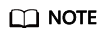
A mysql client running a version later than that of the DB instance is recommended.
Method 2:
Download a mysql client installation package for Linux using a browser and upload the package to the ECS.
You can use any terminal connection tool, such as WinSCP and PuTTY, to upload the installation package to the ECS.
- mysql 8.0:
Click here to download an installation package. mysql-community-client-8.0.28-1.el6.x86_64.rpm is used as an example.
Figure 6 Downloading a mysql 8.0 installation package
- mysql 5.7:
Click here to download an installation package. mysql-community-client-5.7.38-1.el6.x86_64.rpm is used as an example.
Figure 7 Downloading a mysql 5.7 installation package
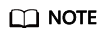
A mysql client running a version later than that of the DB instance is recommended.
- mysql 8.0:
- Run the following command to install the mysql client:
- mysql 8.0:
rpm -ivh --nodeps mysql-community-client-8.0.28-1.el6.x86_64.rpm
- mysql 5.7:
rpm -ivh --nodeps mysql-community-client-5.7.38-1.el6.x86_64.rpm
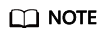
- If any conflicts occur during the installation, add the replacefiles parameter to the command and install the client again.
rpm -ivh --replacefiles mysql-community-client-installation_package_version-1.el6.x86_64.rpm
- If a message is displayed prompting you to install a dependent package during the installation, add the nodeps parameter to the command and install the client again.
rpm -ivh --nodeps mysql-community-client-installation_package_version-1.el6.x86_64.rpm
- mysql 8.0:
Step 3: Connect to the DB Instance Using Commands (SSL Connection)
- On the Instances page, click the DB instance name.
- In the Basic Information area, check whether SSL is enabled.
- Click
 next to the SSL field to download Certificate Download.zip, and extract the root certificate ca.pem and bundle ca-bundle.pem from the package.
next to the SSL field to download Certificate Download.zip, and extract the root certificate ca.pem and bundle ca-bundle.pem from the package. - Upload ca.pem to the ECS.
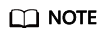
- Since April 2017, RDS has offered a new root certificate that has a 20-year validation period. The new certificate takes effect after DB instances are rebooted. Replace the old certificate before it expires to improve system security.
For details, see How Can I Identify the Validity Period of an SSL Root Certificate?
- TLS v1.2 or later is recommended. Versions earlier than TLS v1.2 have security risks.
- ca-bundle.pem contains both the new certificate provided as of April 2017 and the old certificate.
- Both ca.pem and ca-bundle.pem can be used for SSL connections because ca-bundle.pem contains ca.pem.
- RDS for MySQL DB instances do not support X.509-based authentication.
- Since April 2017, RDS has offered a new root certificate that has a 20-year validation period. The new certificate takes effect after DB instances are rebooted. Replace the old certificate before it expires to improve system security.
- Run the following command on the ECS to connect to the DB instance:
mysql -h <host> -P <port> -u <userName> -p --ssl-ca=<caName>
Example:
mysql -h 172.16.0.31 -P 3306 -u root -p --ssl-ca=ca.pem
Table 1 Parameter description Parameter
Description
<host>
Floating IP address or private domain name obtained in 3.
NOTE:If your DB instance is connected through a private domain name, changing its floating IP address does not interrupt services.
<port>
Database port obtained in 3. The default value is 3306.
<userName>
Administrator account root.
<caName>
Name of the CA certificate. The certificate should be stored in the directory where the command is executed.
- Enter the password of the database account if the following information is displayed:
Enter password:
Follow-up Operations
After logging in to the DB instance, you can create or migrate databases.
Feedback
Was this page helpful?
Provide feedbackThank you very much for your feedback. We will continue working to improve the documentation.See the reply and handling status in My Cloud VOC.
For any further questions, feel free to contact us through the chatbot.
Chatbot





