How Do I Check the Validity Period of the SSL Certificate of My RDS for MySQL Instance?
When you connect to an RDS for MySQL DB instance using an SSL connection, run the following command to check whether the certificate has expired:
show status like '%ssl_server%';
Update the root certificate to the latest version before it expires:
- On the Overview page of the DB instance, click Download under SSL to download the new root certificate or certificate bundle.
- Reboot the DB instance for the new certificate to take effect.
- Connect to the DB instance using the new certificate or certificate bundle.
Using MySQL CLI to Connect to an Instance Through a Private Network
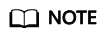
If a certificate is about to expire, replace it with an officially issued certificate to improve system security.
Feedback
Was this page helpful?
Provide feedbackThank you very much for your feedback. We will continue working to improve the documentation.See the reply and handling status in My Cloud VOC.
For any further questions, feel free to contact us through the chatbot.
Chatbot





