Adding Work Item Domains
- You can add, edit, and delete work item domains in a project.
- When creating or editing a work item, you can specify the domain to which the work item belongs.
The default domains include performance, function, reliability, network security, maintainability, other DFX, and usability. You can add more domains as required.
Prerequisites
- You have created a Scrum project. For details, see Creating a CodeArts Project.
- An IAM user has been added to the project. For details about how to add members, see Adding Members to a CodeArts Project.
- You have permissions to set domains. For details about how to set permissions, see Managing Project Permissions.
Procedure
- Access the CodeArts Req homepage.
- Go to a Scrum project and choose .
- In the navigation pane, choose Domains.
Figure 1 Domains page

- Click Add Domain to add a work item domain by referring to the following table. A maximum of 25 domains can be added.
Table 1 Adding a domain Parameter
Description
Name
Domain name. Enter a maximum of 30 characters.
- Click Clone Domain to replace the domain settings of the target project with those of the current project.
- Edit or delete a domain if needed.
Table 2 Domain operations Operation
Description
Edit
Click
 to modify a domain. The default domains cannot be edited.
to modify a domain. The default domains cannot be edited.Delete
Click
 to delete a domain. The domains that are currently in use or the default domains cannot be deleted.
to delete a domain. The domains that are currently in use or the default domains cannot be deleted. - On the page for creating or editing a work item, select an added domain in the Domain field.
Figure 2 Work item details page

- (Optional) After the configuration is complete, click Save as Template in the upper right corner of the page. In the Save as Template dialog box, enter a template name and description, and click OK. This template can be used to create Scrum projects. For details, see the following figure.
Figure 3 Applying a work item template
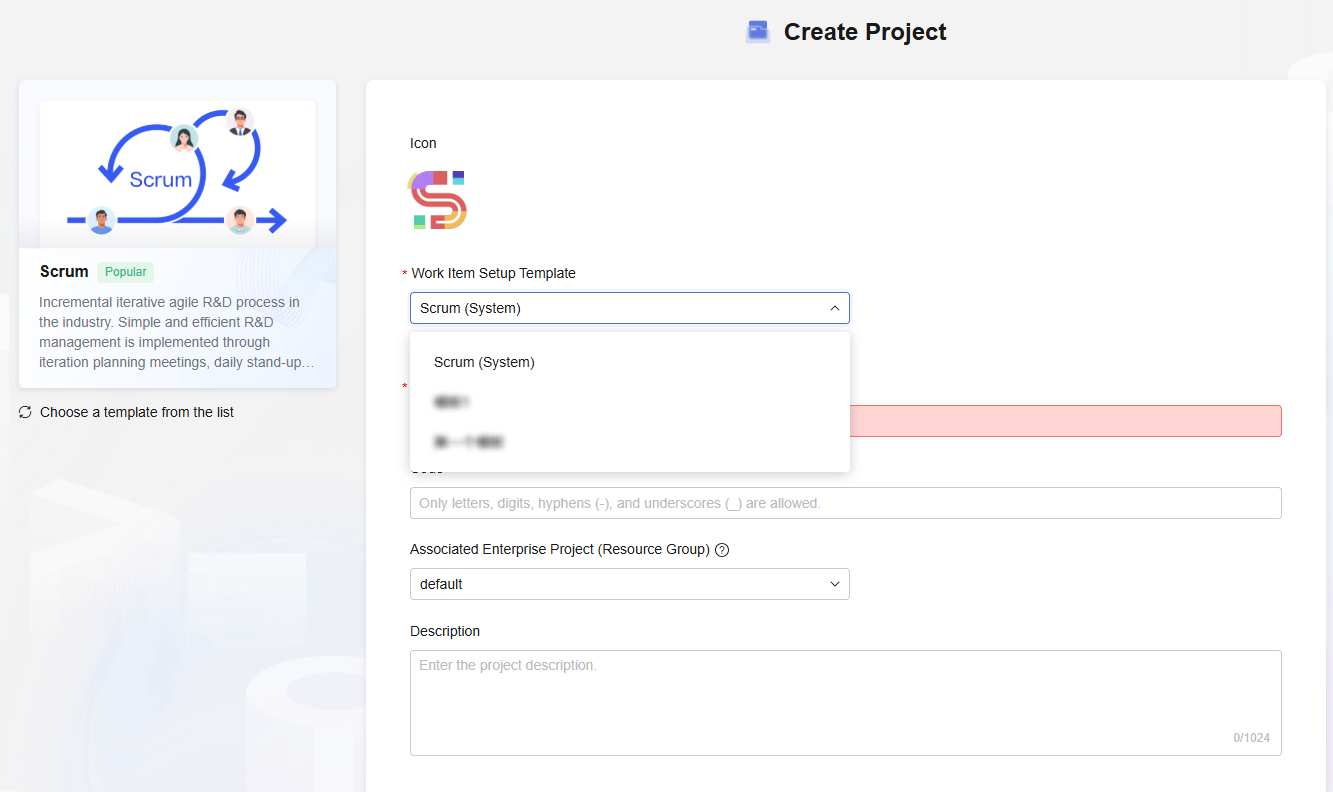
Feedback
Was this page helpful?
Provide feedbackThank you very much for your feedback. We will continue working to improve the documentation.See the reply and handling status in My Cloud VOC.
For any further questions, feel free to contact us through the chatbot.
Chatbot





