Processing Tasks
After a task is created, the corresponding current owner needs to develop the task based on the task content.
Prerequisites
- A project has been created.
- A task has been created.
Editing a Task in the Initial State
- In the task list, click the title of a task in the Initial state. The Initial details page is displayed.
When processing a task, you can comment on the task, associate the task with work items, add attachments and workload, and view historical records. For details, see Editing Task Details.
- After the setting is complete, select Processing from the drop-down list of Status.
You can also change the state of a task in the task list.
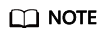
A task can be switched to any state as required. If the task does not involve processing, you can directly change the task state to Completed.
Editing a Task in the Processing State
- Click the title of a task in the Processing state. The Processing details page is displayed.
When processing a task, you can comment on the task, associate the task with work items, add attachments and workload, and view historical records. For details, see Editing Task Details.
- After the setting is complete, select Completed from the drop-down list of Status to complete the task.
Feedback
Was this page helpful?
Provide feedbackThank you very much for your feedback. We will continue working to improve the documentation.See the reply and handling status in My Cloud VOC.
For any further questions, feel free to contact us through the chatbot.
Chatbot








