Collecting Third-PartyModel Call Statistics
The platform provides unified management for called models.
- Log in to ModelArts Studio Large Model Deveopment Platform. In the My Spaces area, click the required workspace.
Figure 1 My Spaces
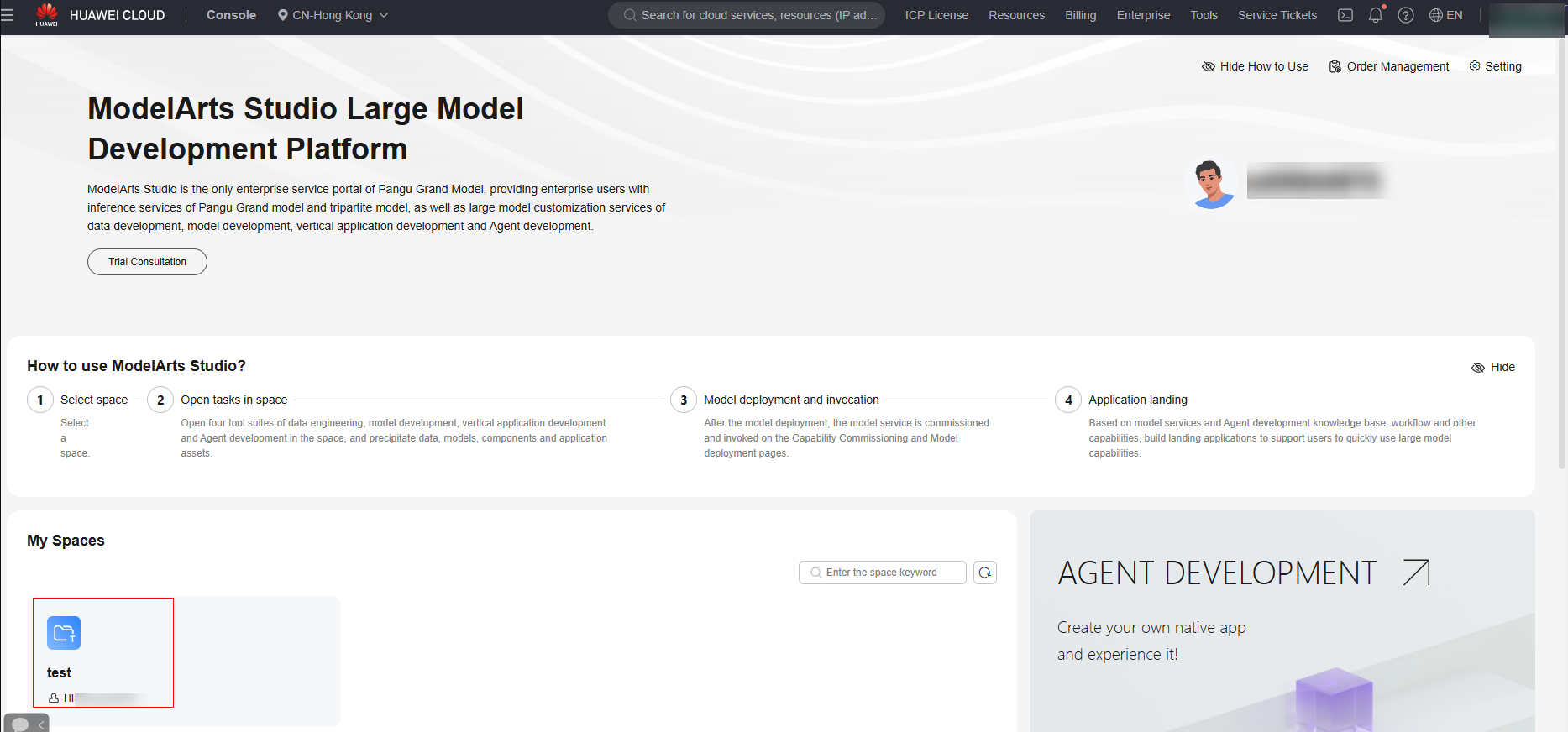
- In the navigation pane, choose Call Statistics. On the service tab page, select NLP from the drop-down list.
- Select the third-party model that is being called and view basic information such as the total number of calls, number of failed calls, total number of tokens invoked, and number of input and output tokens of the current model in different time spans.
In addition, this function provides a visualized interface for you to view the response time and the number of interceptions by security guardrails.
For models that use API key authentication, you can click Call statistics in the Operation column on the Application Access page to go to the Call Statistics page and view details.
Figure 2 Call statistics
Feedback
Was this page helpful?
Provide feedbackThank you very much for your feedback. We will continue working to improve the documentation.See the reply and handling status in My Cloud VOC.
For any further questions, feel free to contact us through the chatbot.
Chatbot





