Deploying a Static Application
- After the operations in Creating a Static Application are complete, click Canvas deployment in the upper right corner of the canvas and deploy the canvas by referring to Table 1.
Figure 1 Canvas deployment
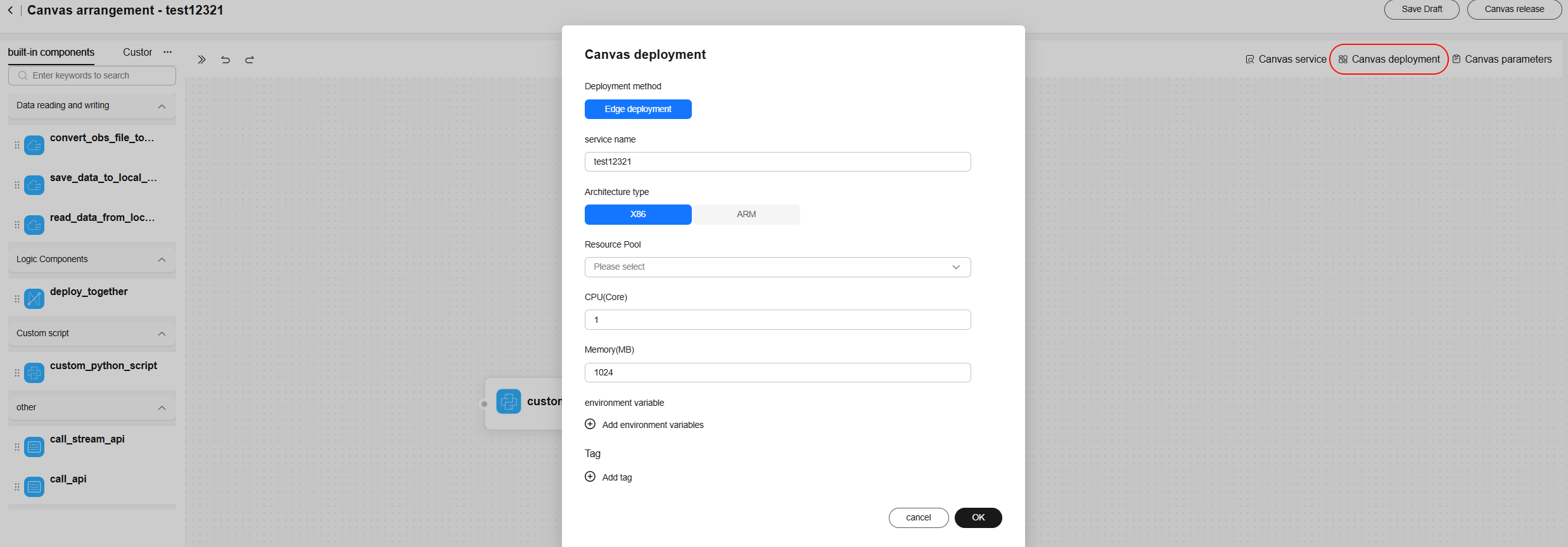
Table 1 Deployment parameters Parameter
Description
Deployment Mode
Deployment mode of the service. Edge deployment is supported.
Service Name
Name of the service to be deployed.
Arch Type
Architecture type of the resource pool to be deployed, which is related to the actual algorithm architecture.
Resource Pool
Select the resource pool to be deployed. Dedicated resource pools and edge resource pools are supported. If Ascend cards are required, the supported inference card type is Snt3p.
Load balancer
Load balancer used for edge deployment. Only load balancer access is supported for algorithm package deployment at the edge. The load balancer supports HTTPS and HTTP requests.
CPU
Minimum number of physical CPU cores required for deployment. The default value is 1 core. A more complex model usually requires more computing resources. You can increase the number of CPUs. If the service needs to process a large number of concurrent requests, you are advised to increase the number of CPUs. The value cannot exceed the number of available CPUs in the resource pool.
Memory
Minimum memory required for deployment. The default value is 1024 MB. The larger the model and the more data to be processed, the larger the memory required. You can adjust the value based on the actual model and the amount of data to be processed.
Ascend
Number of NPUs used for deployment. Ascend devices are usually used to accelerate deep learning models. You can configure Ascend devices only when models can run on Ascend and the resource pool contains Ascend resources. Ensure that the number of allocated Ascend devices is within the resource pool. Currently, the supported inference card type is Snt3p. The computing power of a single card is 70 TFLOPS@fp16. The computing resources consumed for loading different inference models are different. The number of required cards is calculated as follows: Number of cards ≈ Total computing power/Single-card computing power. The calculated number of cards can be rounded up as the parameter value.
If the computing power of the resource pool has been allocated, the number of cards indicates the number of logical cards. If the computing power of the resource pool is not allocated, the value is the number of physical cards. For example, if a physical card is divided into seven parts, the computing power of a logical card is 10 TFLOPS@fp16.
Environment Variable
External environment variables defined in the component code.
Tags
Custom tag information of the service to be deployed. The tag is in key-value format.
If the video decoding and video frame extraction algorithms are used, you are advised to set the number of CPUs to 4 and the memory to 8092 MB. If the algorithms need to run on Ascend devices, set the number of CPUs to 1. The CPU, memory, and Ascend specifications are related to the algorithm in use and the amount of data to be processed. Set them based on the resource requirements of the algorithm.
- After the deployment is complete, click Canvas service in the upper right corner of the canvas. The canvas service list page is displayed.
Figure 2 Canvas service list
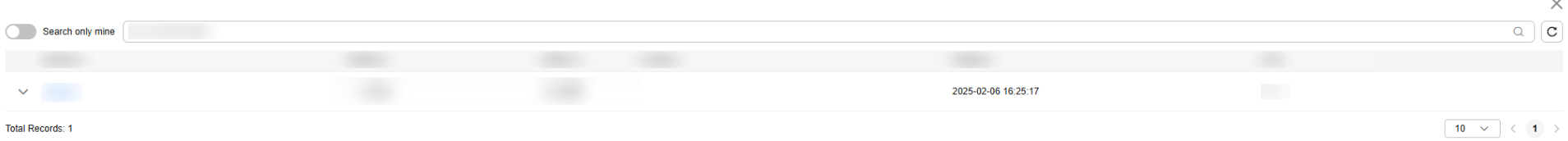
- Click the service name to access the service details page. You can view the details of the current service.
- Delete a canvas service on the service list page if needed.
Figure 3 Deleting a canvas service
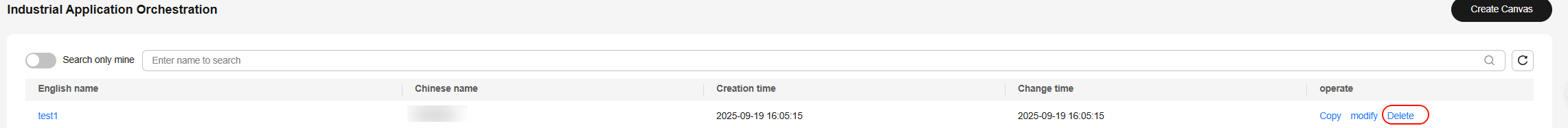
Feedback
Was this page helpful?
Provide feedbackThank you very much for your feedback. We will continue working to improve the documentation.See the reply and handling status in My Cloud VOC.
For any further questions, feel free to contact us through the chatbot.
Chatbot





