Updated on 2023-01-05 GMT+08:00
Enabling Log Detection
Prerequisites
You have purchased MTD and created a detector in the current region.
Procedure
- Log in to the management console.
- Click
 in the upper left corner of the management console and select a region or project.
in the upper left corner of the management console and select a region or project. - Click
 in the navigation pane on the left and choose Security & Compliance > Managed Threat Detection.
Figure 1 Home page of MTD
in the navigation pane on the left and choose Security & Compliance > Managed Threat Detection.
Figure 1 Home page of MTD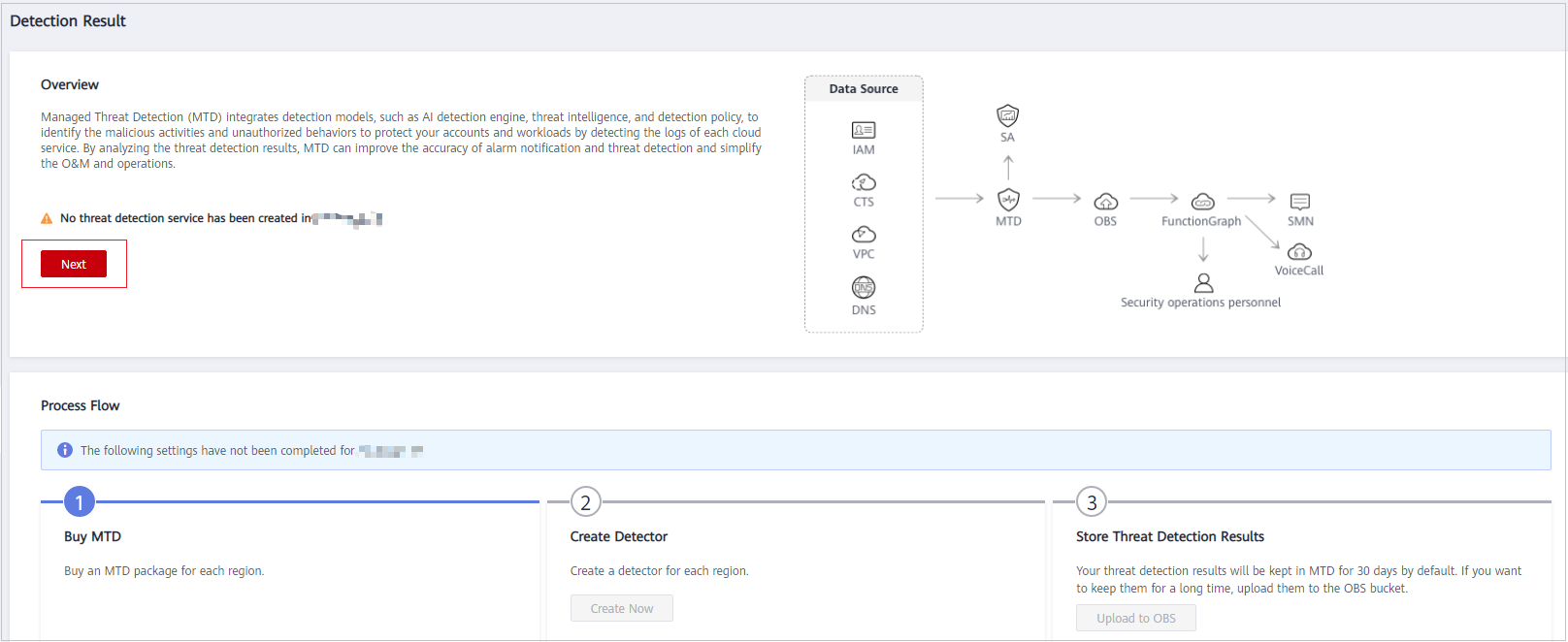
- Choose Settings > Detection Settings in the left navigation pane.
- Select the target service and click
 to enable log detection for the service. If the icon under the service name changes to
to enable log detection for the service. If the icon under the service name changes to  , the real-time log detection is successfully enabled.
Figure 2 Log detection enabled
, the real-time log detection is successfully enabled.
Figure 2 Log detection enabled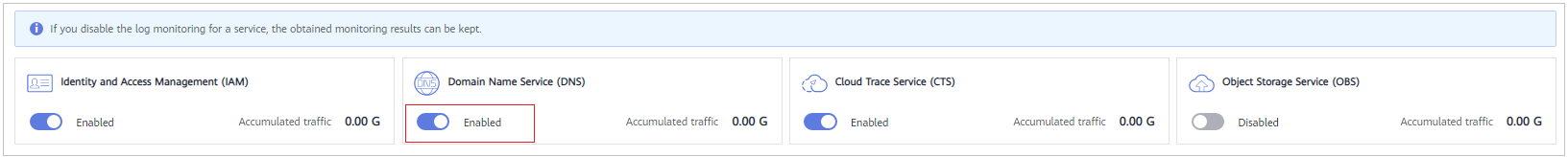

- When you enable service log detection for the first time, a dialog box is displayed, asking you to configure a tracker accessing the service logs.
- You can click Create a Tracker to switch to the Tracker List page. For details, see Step 2: Create a Tracker.
- You can click Learn how to view how to create a tracker in the CTS user guide.
Parent topic: Log Detection Management
Feedback
Was this page helpful?
Provide feedbackThank you very much for your feedback. We will continue working to improve the documentation.See the reply and handling status in My Cloud VOC.
The system is busy. Please try again later.
For any further questions, feel free to contact us through the chatbot.
Chatbot





