Restarting Kafka Manager
Restart Kafka Manager when you fail to log in to it or it cannot provide services as usual.
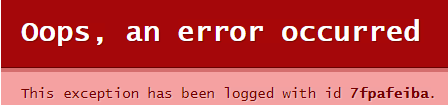
This function is not available for instances created since May 17, 2023.
Notes and Constraints
Restarting Kafka Manager does not affect services.
Procedure
- Log in to the Kafka console.
- Click
 in the upper left corner to select the region where your instance is located.
in the upper left corner to select the region where your instance is located. - Restart Kafka Manager using either of the following methods:
- In the row containing the desired Kafka instance, choose More > Restart Kafka Manager.
- Click the desired Kafka instance to go to the instance details page. Choose
 > Restart Kafka Manager in the upper right corner.
> Restart Kafka Manager in the upper right corner.
- Click Yes.
You can view the operation progress on the Instance > Background Tasks page. If the task status is Successful, the restart has succeeded.
Related Document
To restart Kafka Manager by calling an API, see Restarting Kafka Manager.
Feedback
Was this page helpful?
Provide feedbackThank you very much for your feedback. We will continue working to improve the documentation.See the reply and handling status in My Cloud VOC.
For any further questions, feel free to contact us through the chatbot.
Chatbot





