Connectivity Tests
Introduction
IoTDA provides connectivity tests on the forwarding targets. In the service debugging phase, you can simulate service data to test the availability of rule actions and the consistency of forwarded data. If a fault occurs in data forwarding during service running, you can perform connectivity tests to reproduce and locate the fault.
Procedure
1. After creating a forwarding rule, click Test in row of the forwarding target to be debugged.
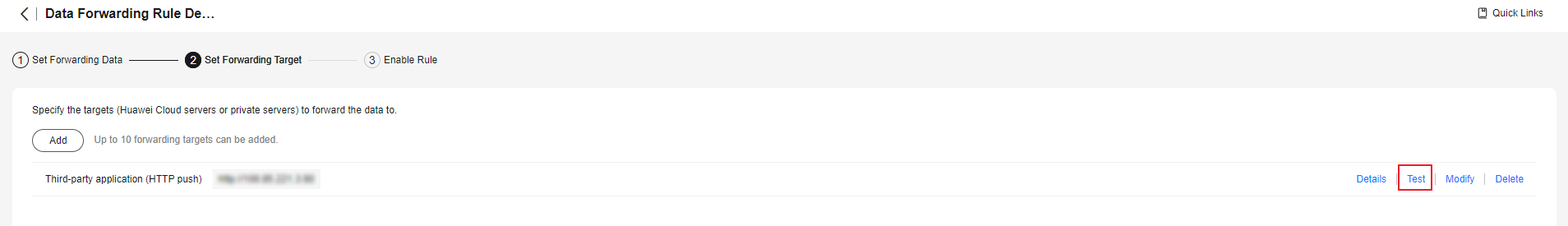
2. In the Connectivity Test dialog box, enter the test data for forwarding in Test Data, or click Analog Input Template in the upper right corner to use the template data, and then click Connectivity Test.
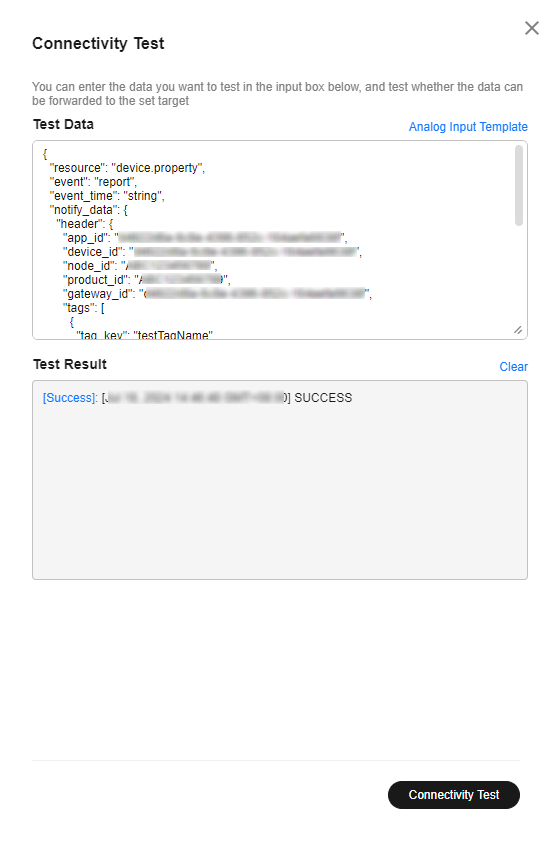
Feedback
Was this page helpful?
Provide feedbackThank you very much for your feedback. We will continue working to improve the documentation.See the reply and handling status in My Cloud VOC.
For any further questions, feel free to contact us through the chatbot.
Chatbot





