Edge Node Groups
An edge node group can divide nodes and facilitate deployment of applications on nodes in the group. You can perform the following operations on node groups:
- Add nodes to node groups, and remove nodes and end devices from node groups.
- Allocate security certificates for accessing nodes in a node group and applications deployed in the node group.
- Automatically schedule applications onto nodes in a node group based on the resource usage of the nodes.
- Reschedule an application onto other normal nodes when a node in a node group is faulty.
- Specify affinity and anti-affinity scheduling rules for applications and nodes.

Creating an Edge Node Group
- Log in to the IEF console, and click Switch Instance on the Dashboard page to select a platinum service instance.
- In the navigation pane, choose . Then, click Create Edge Node Group in the upper right corner.
- Set the name and description of the node group, and select the edge nodes to be added to the node group, and click Create.
After a node group is created, you can still add or remove nodes.
Figure 2 Creating an edge node group
Deploying an Application in a Specified Node Group
You can specify a node group where an application is to be deployed. The application will be deployed to the suitable node in the group based on the resources of the nodes in the group. For details on how to deploy applications, see Containerized Applications.

- Fault Handling Policy: Indicates whether the application instance is rescheduled onto another available node in the edge node group when the edge node that runs the application instance is unavailable.
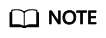
If more than 55% of nodes is unavailable in a node group, automatic migration will stop.
- Time Window (s): Indicates the duration of a fault before rescheduling is triggered.
Adding a Node Group Certificate
Applications deployed in a node group may be scheduled onto any node in the node group. End devices may also access any node in the node group. The certificates added on the node details page cannot implement access to the MQTT broker on nodes from applications. Therefore, a node group certificate is required.
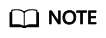
The validity period of a certificate is 5 years.
Click the node group name to go to the details page. On the Certificates tab page, add a certificate.

Feedback
Was this page helpful?
Provide feedbackThank you very much for your feedback. We will continue working to improve the documentation.See the reply and handling status in My Cloud VOC.
For any further questions, feel free to contact us through the chatbot.
Chatbot





