Upgrading an Edge Node
Context
IEF releases new versions of EdgeCore irregularly. You can upgrade the EdgeCore software installed on your edge node as required.
Version Support Policy
IEF only maintains the edge node software versions released within one year. Therefore, you are advised to upgrade your edge nodes at least once a year.
Version Upgrade Rule
During edge node upgrade, IEF automatically selects the EdgeCore of the latest version.
For example, if EdgeCore 2.22.0, 2.23.0, and 2.24.0 are available and the EdgeCore version on your edge node is 2.12.0, IEF will push the EdgeCore 2.24.0 to your edge node.
Precautions
- IEF does not proactively upgrade EdgeCore on your edge nodes. You are advised to upgrade the node manually in the time window with the minimum impact on your services.
- Upgrading a version within the maintenance period will not interrupt your applications running on the edge node. However, if message routing is used, services may be temporarily affected.
- Upgrading a version beyond the maintenance period may temporarily interrupt services due to container restart.
- Do not change node configurations during the node upgrade, such as restarting Docker, installing or uninstalling the GPU/NPU driver, upgrading the OS kernel, or modifying network configurations, which may result in node upgrade failures.
Procedure
- Log in to an edge node, and configure firewall rules.
Check the firewall status on the edge node.
systemctl status firewalld firewall-cmd --state
In the command output, not running indicates that the firewall is disabled and running indicates that the firewall is enabled.
If the firewall is enabled, enable port 8883 or disable the firewall.
- To enable port 8883, run the following commands:
firewall-cmd --add-port=8883/tcp --permanent systemctl restart firewalld
- To disable the firewall, run the following commands:
systemctl disable firewalld systemctl stop firewalld
- To enable port 8883, run the following commands:
- Log in to the IEF console, and click Switch Instance on the Dashboard page to select a platinum service instance.
- In the navigation pane, choose .
- View the Edge Software Version column to check whether an upgrade can be performed.
Only edge nodes in the Running state can be upgraded.
- If Upgradeable is displayed in the Edge Software Version column, you can perform an upgrade.
- If Upgradeable is not displayed, check whether the edge node is in the Running state. If the edge node is in the Running state and Upgradeable is not displayed, the edge node already runs the latest EdgeCore.
Figure 1 Checking whether an edge node can be upgraded
- Choose More > Upgrade.
Figure 2 Upgrading an edge node
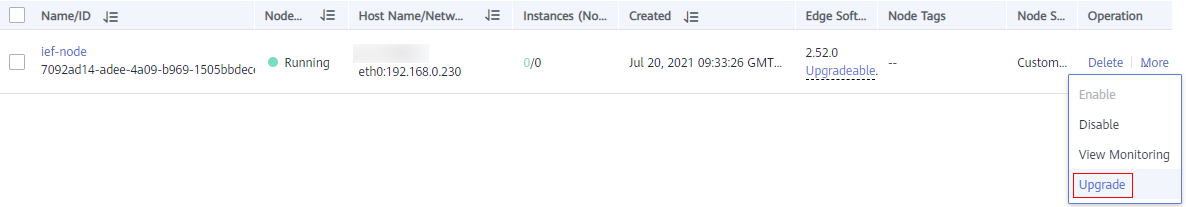
- Click the node name to go to the node details page, and view the upgrade record.
Figure 3 Upgrade record
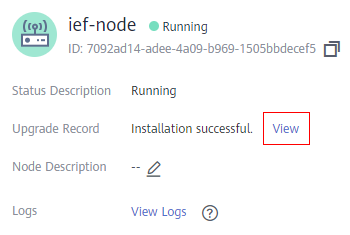
Feedback
Was this page helpful?
Provide feedbackThank you very much for your feedback. We will continue working to improve the documentation.See the reply and handling status in My Cloud VOC.
For any further questions, feel free to contact us through the chatbot.
Chatbot





