Viewing RocketMQ Consumer Connection Addresses
The consumer connection addresses are the message consumption client addresses. The connection addresses of a connected client can be viewed on the console.
Notes and Constraints
A consumer's connection addresses can be viewed only when the consumer is connected to a RocketMQ instance.
Prerequisites
- A RocketMQ instance has been purchased.
- A consumer group has been created and there are consumers in the group.
- A topic has been created.
- Messages have been produced and consumed through accessing RocketMQ (SSL disabled) on a client or accessing RocketMQ (SSL enabled) on a client. The consumer group is online.
Viewing RocketMQ Consumer Connection Addresses
- Log in to the console.
- Click
 in the upper left corner to select a region.
in the upper left corner to select a region.
DMS for RocketMQ instances in different regions cannot communicate with each other over an intranet. Select a nearest location for low latency and fast access.
- Click
 and choose Middleware > Distributed Message Service for RocketMQ to open the console of DMS for RocketMQ.
and choose Middleware > Distributed Message Service for RocketMQ to open the console of DMS for RocketMQ. - Click a RocketMQ instance to go to the instance details page.
- In the navigation pane, choose Instance > Consumer Groups.
- Click the name of the desired consumer group to go to the consumer group details page.
- View the consumer connection address in Consumers.
Figure 1 Consumer connection address
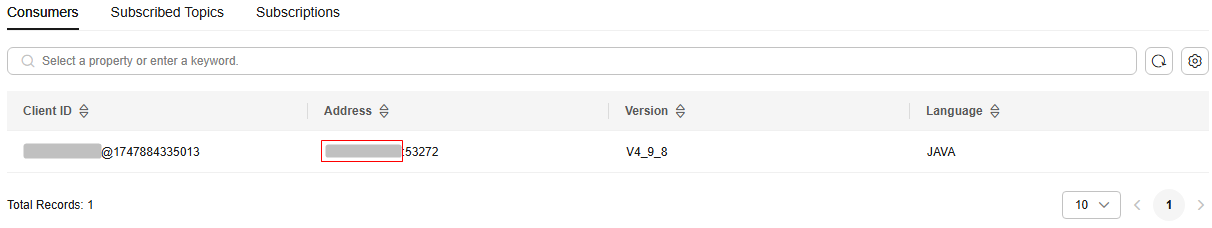
Feedback
Was this page helpful?
Provide feedbackThank you very much for your feedback. We will continue working to improve the documentation.See the reply and handling status in My Cloud VOC.
For any further questions, feel free to contact us through the chatbot.
Chatbot





