Help Center/
Huawei Cloud Flexus/
User Guide/
FlexusL/
Managing FlexusL Instances/
Unsubscribing from a FlexusL Instance
Updated on 2024-06-18 GMT+08:00
Unsubscribing from a FlexusL Instance
Unsubscription includes unsubscribing from resources and unsubscribing from renewal periods. After the unsubscription is successful, you will get a refund.
- Unsubscribing from resources: You can unsubscribe from FlexusL instances (including the renewal period) that are no longer needed. A FlexusL instance is actually a package of resources. If you unsubscribe from a FlexusL instance, all resources including the EVS disks, cloud backup vault, HSS, and EIP associated with the instance will be released and data cannot be recovered.
- Unsubscribing from a renewal period: If you have renewed a FlexusL instance, you can unsubscribe from the renewal period. When you unsubscribe from a renewal period, you can only unsubscribe from the renewal period that has not yet taken effect. To unsubscribe from the renewal period that has taken effect, you can only unsubscribe from the FlexusL instance.
Notes
- Before unsubscription, ensure that data on the cloud resources to be unsubscribed from has been backed up or migrated. After unsubscription, resources will be deleted and data cannot be recovered. Exercise caution during unsubscription.
- If no more than five days have elapsed after you purchased a resource and the number of your historical unsubscriptions in that year is no more than 10, you can get a full refund unconditionally. The 5-day unconditional full refund does not apply to inactive resources or resources in a renewal period.
- If an order is paid using the Huawei Cloud account balance or a third-party online payment platform (such as Alipay, WeChat, or e-banking), the refund will be returned to your Huawei Cloud account balance.
Constraints
- Newly purchased FlexusL instances cannot be unsubscribed from immediately. Try later.
- FlexusL instances that are in the grace period or retention period due to arrears cannot be unsubscribed from. To unsubscribe from such instances, pay off the arrears first. If you still do not pay off the arrears after the retention period has ended, all of your resources will be released.
- FlexusL instances that are frozen due to illegal issues cannot be unsubscribed from.
Batch Unsubscribing from FlexusL Instances
- Log in to the FlexusL console.
- Enable Batch operation, select the FlexusL instances to be unsubscribed, and click Unsubscribe.
You can also use this method to unsubscribe just one FlexusL instance.
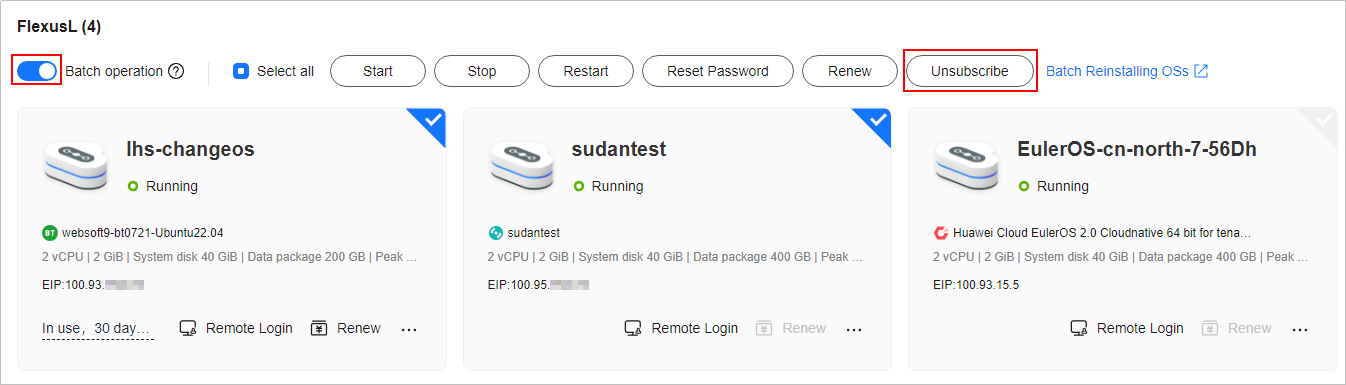
- View the FlexusL instances to be unsubscribed and click OK.
- (Optional) Unsubscribe from a resource or a renewal period.
You can unsubscribe from a renewal period only when your FlexusL instances have a renewal period.
- Unsubscribing from resources: You can unsubscribe from FlexusL instances (including the renewal period) that are no longer needed. A FlexusL instance is actually a package of resources. If you unsubscribe from a FlexusL instance, all resources including the EVS disks, cloud backup vault, HSS, and EIP associated with the instance will be released and data cannot be recovered.
- Unsubscribing from a renewal period: If you have renewed a FlexusL instance, you can unsubscribe from the renewal period. When you unsubscribe from a renewal period, you can only unsubscribe from the renewal period that has not yet taken effect. To unsubscribe from the renewal period that has taken effect, you can only unsubscribe from the FlexusL instance.
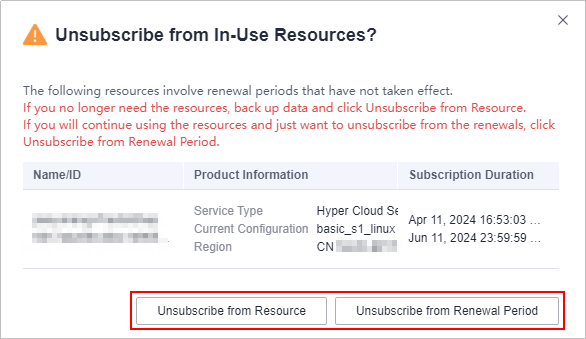
- Confirm the unsubscription details and click Confirm.
Unsubscribing from a Single FlexusL Instance
- Log in to the FlexusL console.
- Unsubscribe from a FlexusL instance using any of the following methods.
- Method 1: Locate the target instance and choose
 > Unsubscribe in the instance card.
> Unsubscribe in the instance card.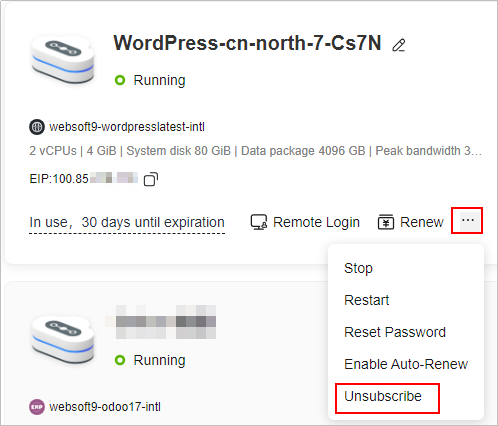
- Method 2: Click the target instance name. On the displayed page, choose
 > Unsubscribe in the upper right corner.
> Unsubscribe in the upper right corner.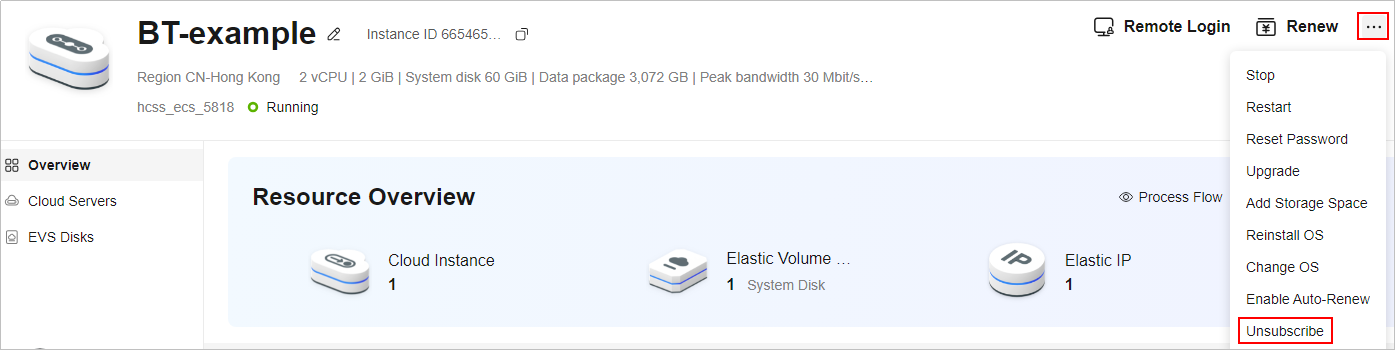
- Method 1: Locate the target instance and choose
- (Optional) Unsubscribe from a resource or a renewal period.
You can unsubscribe from a renewal period only when your FlexusL instances have a renewal period.
- Unsubscribing from resources: You can unsubscribe from FlexusL instances (including the renewal period) that are no longer needed. A FlexusL instance is actually a package of resources. If you unsubscribe from a FlexusL instance, all resources including the EVS disks, cloud backup vault, HSS, and EIP associated with the instance will be released and data cannot be recovered.
- Unsubscribing from a renewal period: If you have renewed a FlexusL instance, you can unsubscribe from the renewal period. When you unsubscribe from a renewal period, you can only unsubscribe from the renewal period that has not yet taken effect. To unsubscribe from the renewal period that has taken effect, you can only unsubscribe from the FlexusL instance.
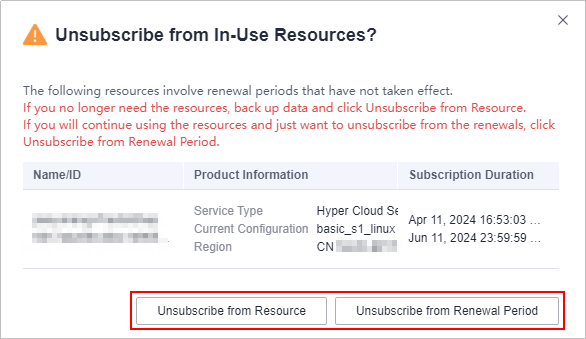
- Confirm the unsubscription details and click Confirm.
Feedback
Was this page helpful?
Provide feedbackThank you very much for your feedback. We will continue working to improve the documentation.See the reply and handling status in My Cloud VOC.
The system is busy. Please try again later.
For any further questions, feel free to contact us through the chatbot.
Chatbot





