Yum Command Parameters
Command format: yum <command> [option]
|
Parameter |
Description |
|---|---|
|
help |
Displays help information. |
|
updateinfo |
Displays summary of package updates. |
|
upgrade |
Installs package updates. |
|
check-update |
Checks for available package updates. |
|
Parameter |
Description |
|---|---|
|
-h, --help, --help-cmd |
Displays command help information. |
|
--security |
Displays available security updates. |
|
--advisory ADVISORY |
Specifies specific advisories. This parameter can be used together with updateinfo, upgrade, and check -update. Multiple packages are separated by commas (,). |
|
--cve CVES |
Specifies specific CVEs. This parameter can be used together with updateinfo, upgrade, and check -update. Multiple packages are separated by commas (,). |
|
--sec-severity {Critical,Important,Moderate,Low} |
Specifies specific security levels. This parameter can be used together with updateinfo, upgrade, and check -update. Values in the brackets can be any combination of security update levels. |
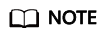
Use the yum --help command to obtain more information.
Feedback
Was this page helpful?
Provide feedbackThank you very much for your feedback. We will continue working to improve the documentation.See the reply and handling status in My Cloud VOC.
For any further questions, feel free to contact us through the chatbot.
Chatbot





