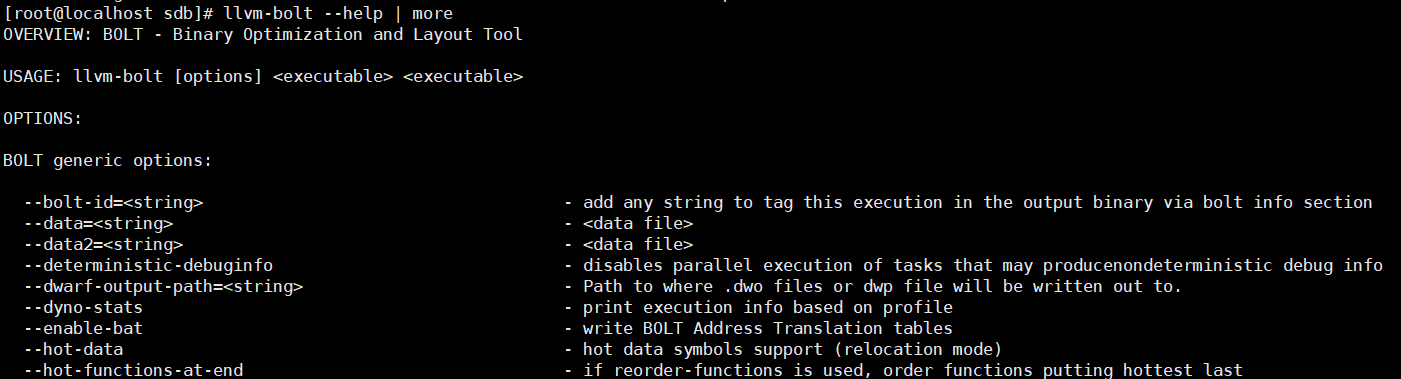Installing Workload Accelerator
- Confirm that the repository is configured correctly.
Check whether the parameters in the /etc/yum.repos.d/hce.repo file are configured correctly. The correct configuration is as follows:
[base] name=HCE $releasever base baseurl=https://repo.huaweicloud.com/hce/$releasever/os/$basearch/ enabled=1 gpgcheck=1 gpgkey=https://repo.huaweicloud.com/hce/$releasever/os/RPM-GPG-KEY-HCE-2 [updates] name=HCE $releasever updates baseurl=https://repo.huaweicloud.com/hce/$releasever/updates/$basearch/ enabled=1 gpgcheck=1 gpgkey=https://repo.huaweicloud.com/hce/$releasever/updates/RPM-GPG-KEY-HCE-2 [debuginfo] name=HCE $releasever debuginfo baseurl=https://repo.huaweicloud.com/hce/$releasever/debuginfo/$basearch/ enabled=0 gpgcheck=1 gpgkey=https://repo.huaweicloud.com/hce/$releasever/debuginfo/RPM-GPG-KEY-HCE-2
- Run yum -y install hce-wae to install Workload Accelerator.
- Check whether Workload Accelerator has been installed.
If information similar to Figure 1 is displayed after you run the following command, Workload Accelerator is installed successfully:
llvm-bolt --help | more
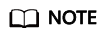
The output may vary depending on the tool version.
Feedback
Was this page helpful?
Provide feedbackThank you very much for your feedback. We will continue working to improve the documentation.See the reply and handling status in My Cloud VOC.
For any further questions, feel free to contact us through the chatbot.
Chatbot