Help Center/
Huawei Cloud EulerOS/
User Guide/
Upgrading HCE and RPM Packages/
Upgrade Using OSMT/
Constraints
Updated on 2025-09-19 GMT+08:00
Constraints
- An upgrade or a rollback takes no more than 30 minutes, depending on the number and size of RPM packages to be updated and the download speed of RPM packages from the repository. Reserve sufficient time based on your environment.
- OSMT can only be used to upgrade RPM packages in official repositories. Ensure that repositories are configured correctly. You must run systemctl restart osmt-agent to restart the osmt-agent service after modifying a repository.
Create the /etc/yum.repos.d/hce.repo file and configure it as follows:
[base] name=HCE $releasever base baseurl=https://repo.huaweicloud.com/hce/$releasever/os/$basearch/ enabled=1 gpgcheck=1 gpgkey=https://repo.huaweicloud.com/hce/$releasever/os/RPM-GPG-KEY-HCE-2 [updates] name=HCE $releasever updates baseurl=https://repo.huaweicloud.com/hce/$releasever/updates/$basearch/ enabled=1 gpgcheck=1 gpgkey=https://repo.huaweicloud.com/hce/$releasever/updates/RPM-GPG-KEY-HCE-2 [debuginfo] name=HCE $releasever debuginfo baseurl=https://repo.huaweicloud.com/hce/$releasever/debuginfo/$basearch/ enabled=0 gpgcheck=1 gpgkey=https://repo.huaweicloud.com/hce/$releasever/debuginfo/RPM-GPG-KEY-HCE-2
- Modifying the OSMT configuration file using a method other than the osmt config command may lead to abnormal OSMT functions, so you are advised to run osmt config to modify the file.
- Upgrades must be performed as user root.
- Upgrading or rolling back the OS or RPM packages has the following requirements:
- Memory: 512 MB
- Root partition: 1.5 GB
- Backup storage path (store_path): 8 GB
- /boot partition in the OS: 100 MB
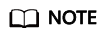
- The required storage space varies depending on the upgrade scope and target version. During the upgrade, OSMT automatically estimates the space required for the upgrade. If the available space is insufficient, an error message is displayed.
- The memory and storage space requirements are concluded from upgrade best practices. You are not advised to change them. If you change them to smaller values, the upgrade may fail due to insufficient memory or storage space.
- The upgrade and rollback impacts on the SELinux status are as follows:
- An upgrade has no impact on the SELinux status. The SELinux status before and after the upgrade is the same.
- If the SELinux status before a rollback is enforcing, after the rollback, its status automatically changes to permissive.
- To enable SELinux, manually change the SELinux status to enforcing and restart the OS.
- If the SELinux status before a rollback is disabled, the rollback has no impact on the SELinux status. The SELinux status before and after the rollback is the same.
- To enable SELinux, set the SELinux status to permissive, create the .autorelabel file in the root directory, restart the OS, change the SELinux status to enforcing, and restart the OS.
- OSMT checks the OS health status before the upgrade. If the check fails, resolve the issue based on the information provided. You can also manually perform the check by referring to OSMT Command Help Information.
- The upgrade using OSMT depends on the DNF tool. To ensure the stability of the upgrade, OSMT will update the DNF tool and its dependent RPM packages to the latest version. For details about how to roll back the RPM packages, see Rollback Procedure.
- If the system configuration (you can run sysctl -a to query system configuration) is modified after the RPM packages are updated, the upgrade cannot be performed using OSMT. You can run sysctl -p to update the system configuration. You can run sysctl -p <file> to specify the configuration file that takes effect. The sysctl --system command can be run on the configuration files in all system directories. Before running this command, confirm the kernel configuration files in all system directories.
- The kernel or kernel hot patch cannot have more than five versions. If the kernel or kernel hot patch has more than five versions, the OSMT check will fail. If this happens, uninstall unnecessary versions and perform the check again.
- If chrony and NTP coexist and chrony is in the active state, the OSMT check will fail. If this happens, stop the chrony service or uninstall either chrony or the NTP service and perform the upgrade again.
Parent topic: Upgrade Using OSMT
Feedback
Was this page helpful?
Provide feedbackThank you very much for your feedback. We will continue working to improve the documentation.See the reply and handling status in My Cloud VOC.
The system is busy. Please try again later.
For any further questions, feel free to contact us through the chatbot.
Chatbot





