Column Design Guidelines
- Use recommended data types for column design.
Recommended data types must be used for column design. If you want to use prohibited or not recommended data types, contact technical support for evaluation.
Some data types are not recommended or are prohibited because they apply to limited service scenarios and are not used on a large scale for commercial purposes.
If there are urgent field type requirements, contact technical support and submit the requirements.
Table 1 Database data types Data Type
Description
Recommended or Not
UUID
Different instances may generate the same UUID.
No (Prohibited). It is recommended that the service directly use the distributed ID provided by the middleware platform.
Sequence integer
Auto-increment column, including SMALLSERIAL, SERIAL, and BIGSERIAL
No (Prohibited)
Integer
TINYINT, SMALLINT, INTEGER, BIGINT
Yes
Any precision
NUMERIC/DECIMAL
Yes
Floating point
REAL/FLOAT4,DOUBLE PRECISION/FLOAT8,FLOAT
Yes
Boolean
BOOLEAN
Yes
Fixed-length character
CHAR(n)
Yes
Variable-length character
VARCHAR(n),NVARCHAR2(n)
VARCHAR/TEXT
Yes
Time
DATE, TIME, TIMESTAMP, SMALLDATETIME, INTERVAL, REALTIME
Yes
TIMETZ and TIMESTAMPTZ
No
Binary
BYTEA (variable-length binary)
Yes
CLOB (character large object), BLOB (binary large object), RAW (variable-length hexadecimal)
No (Prohibited)
Bit string
BIT(n), VARBIT(n)
Yes
Special character
NAME and "CHAR" are usually used within the database system.
No (Prohibited)
JSON
JSON data does not support operators.
No (Prohibited)
User-defined
Defines enumerated types.
No (Prohibited)
HLL
You are advised to use the HLL functions to reduce the impact on performance.
No (Prohibited)
Money
Stores a currency amount with fixed fractional precision.
No (Prohibited)
Geometric
POINT, LSEG, BOX, PATH, POLYGON, CIRCLE
No (Prohibited)
Network address
Stores IPv4, IPv6, and MAC addresses.
No (Prohibited)
Text search
Supports full text search.
No (Prohibited)
- Select a proper string type. The variable-length character class VARCHAR is preferred. CHAR(n) is used only when this field is a fixed-length character or spaces need to be automatically added.
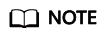
For a typical fixed-length field, for example, sex, you can enter only f or m that occupies a byte. You are advised to use the fixed-length data type (for example, CHAR(n)) for this type of fields.
If such requirement does not exist or longer characters may be required for future expansion, use variable-length character types (such as VARCHAR and TEXT) preferentially. You are not advised to specify the length of variable-length characters.
The reasons are as follows:
- For fixed-length fields, the input data that is shorter than the fixed length will be padded with space characters and then be saved to the database. This wastes the storage space in the database.
- For fixed-length character types, the entire table needs to be scanned and rewritten if the length needs to be extended later. This causes high performance overheads and affects online services.
For a variable-length field with a fixed length, the system checks whether the length exceeds the limit each time upon data insertion. This causes performance overheads.
- Do not store data of the numeric type in the fields of character type.
If numeric calculation or comparison (for example, adding a filter condition) is performed on data stored in character type fields, unnecessary overheads will be caused due to data type conversion, and the field indexes may become invalid, affecting query performance.
- Do not store data of the time or date type in fields of the character type.
If calculation or comparison (for example, adding a filter condition) is performed on data or date data stored in character type fields, unnecessary overheads are caused by data type conversion, and the field indexes may become invalid, affecting query performance.
- Add NOT NULL constraints to fields that never have NULL values.
In certain cases, the optimizer may specially optimize NOT NULL field to greatly improve query performance.
- Use the same data type for associated fields.
If the field types are inconsistent during a join operation, overheads are caused by data type conversion.
- The number of long fields, such as VARCHAR(1000) and VARCHAR(4000), cannot exceed 8.
- When defining a field, you are advised to create a comment for the field for subsequent maintenance.
For details about the description, value range, and usage of different types of fields, see Data Type.
- Add NOT NULL constraints to the fields that are used for WHERE filtering and join operations.
In certain cases, the optimizer may specially optimize NOT NULL field to greatly improve query performance.
- You are not advised to reserve fields for tables. In most cases, you can quickly add or delete table fields, or change the default values of fields.
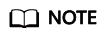
An added column must meet the following requirements. Otherwise, the entire table is updated, leading to additional overheads and affecting online services.
- The data type is BOOL, BYTEA, SMALLINT, BIGINT, SMALLINT, INTEGER, NUMERIC, FLOAT, DOUBLE PRECISION, CHAR, VARCHAR, TEXT, TIMESTAMPTZ, TIMESTAMP, DATE, TIME, TIMETZ, or INTERVAL.
- The length of the default value cannot exceed 128 bytes.
- The default value does not contain the volatile function.
- The default value is required and cannot be NULL.
If you are not sure whether the condition is met, contact database technical support for evaluation.
- Use the most specific numeric data types. If all of the following numeric types provide the required service precision, they are recommended in descending order of priority: integer, floating point, and NUMERIC.
- Properly specify the data type of a numeric field based on the value range, and use the NUMERIC or DECIMAL type as less as possible.
NUMERIC and DECIMAL are equivalent. NUMERIC or DECIMAL data operations consume great CPU resources.
Table 2 Storage space and value range of numeric data types Type
Storage Space (Bytes)
Minimum Value
Maximum Value
TINYINT
1
0
255
SMALLINT
2
-32768
32767
INTEGER
4
-2,147,483,648
2,147,483,647
BIGINT
8
-9,223,372,036,854,775,808
9,223,372,036,854,775,807
REAL/FLOAT4
4
6-bit decimal digits
DOUBLE PRECISION/FLOAT8
8
15-bit decimal digits
Feedback
Was this page helpful?
Provide feedbackThank you very much for your feedback. We will continue working to improve the documentation.See the reply and handling status in My Cloud VOC.
For any further questions, feel free to contact us through the chatbot.
Chatbot








