Enabling Auto-Renewal for Yearly/Monthly Instances
Scenarios
You can enable auto-renewal for a single yearly/monthly GaussDB instance to facilitate instance renewal management.

Auto-renewal is available only to yearly/monthly instances for which auto-renewal has not been enabled.
Procedure
- Log in to the management console.
- Click
 in the upper left corner and select a region and project.
in the upper left corner and select a region and project.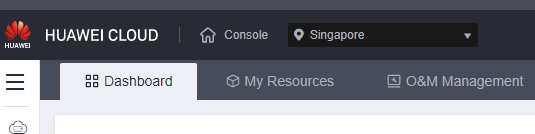
- Click
 in the upper left corner of the page and choose .
in the upper left corner of the page and choose . - On the Instances page, locate the target yearly/monthly instance and choose More > Enable Auto-Renewal in the Operation column.
Alternatively, click the instance name to go to the Basic Information page. In the Billing Information area, click Enable Auto-Renewal next to the Billing Mode field.
- On the displayed page, set auto-renewal parameters for the instance.
- After auto-renewal is enabled, view and manage the instance on the Instances page.
In the upper right corner of the DB instance list, click
 to refresh the list. After auto-renewal is enabled, the DB instance status will become Available. Additionally, the Enable Auto-Renewal option changes to Modify Auto-Renewal when you click More in the Operation column.
to refresh the list. After auto-renewal is enabled, the DB instance status will become Available. Additionally, the Enable Auto-Renewal option changes to Modify Auto-Renewal when you click More in the Operation column.
Feedback
Was this page helpful?
Provide feedbackThank you very much for your feedback. We will continue working to improve the documentation.See the reply and handling status in My Cloud VOC.
For any further questions, feel free to contact us through the chatbot.
Chatbot








