Authorizing a User to Manage an Enterprise Project
Scenario
You can authorize users to manage enterprise projects. The user can access resources in enterprise projects based on the permissions assigned. The following procedure shows how to authorize a user to manage an enterprise project.
Procedure
- Log in to Huawei Cloud console.
- Choose Enterprise > Project Management in the upper right corner of the page.
If the screen resolution is low, choose More > Enterprise > Project Management.
Figure 1 Project Management
- On the Enterprise Project Management Service page, click the name of the enterprise project you want to view.
- On the enterprise project details page that is displayed, click the Permissions tab, and click Authorize User.
The IAM Users page is displayed. Select a user and authorize the user to manage the enterprise project.
For details, see Assigning Permissions to an IAM User.
Figure 2 User Authorization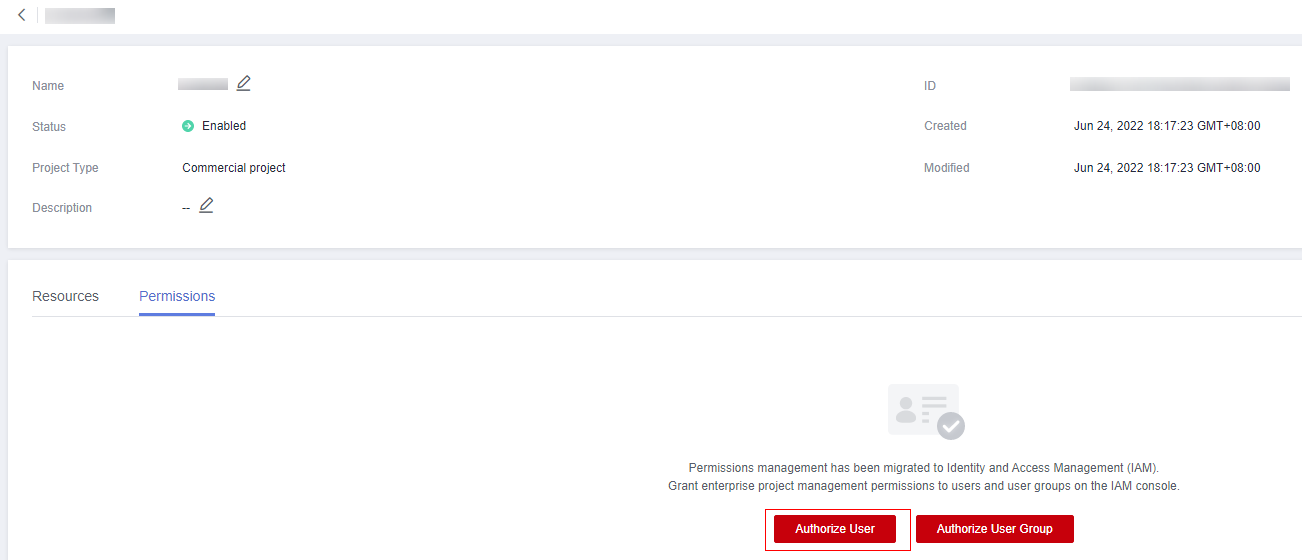
Other Operations
Users inherit permissions from their user groups. Adding or removing users from a user group allows you to efficiently manage user permissions. For details, see Adding Users to or Removing Users from a User Group.
Feedback
Was this page helpful?
Provide feedbackThank you very much for your feedback. We will continue working to improve the documentation.See the reply and handling status in My Cloud VOC.
For any further questions, feel free to contact us through the chatbot.
Chatbot





