Sharing Endpoint Rules Across Accounts
Overview
You can also share your endpoint rules to other accounts if you are the owner of these rules. Resource owners can select different permissions based on the principle of least privilege (PoLP) and service requirements, and principals can only access resources within their permissions. This improves resource security. For more information about RAM, see What Is Resource Access Manager?
If your account is managed by Huawei Cloud Organizations, you can enable sharing with Organizations to share resources more easily. If your account is in an organization, you can share resources either with individual accounts or with all accounts in the organization or in an organization unit (OU) without the need to enumerate each account. For details, see Enabling Sharing with Organizations.
Constraints
- You are the resource owner. Only resource owners can share the resources in their accounts with other accounts. You cannot share endpoint rules that are shared with your account.
- To share an endpoint rule with your organization or an OU, you need to enable sharing with Organizations on the Resource Access Manager console. For details, see Enabling Sharing with Organizations.
- A principal can accept up to 50 endpoint rules from resource owners.
Creating a Share
- Go to the Resolvers page.
- Click
 in the upper left corner and select the desired region and project.
in the upper left corner and select the desired region and project. - Click the Endpoint Rules tab to view the endpoint rule list.
- Locate the endpoint rule and choose More > Share in the Operation column.
- On the Create Resource Share page, specify the resource to be shared, configure permissions, and specify users as prompted.
For details, see Creating a Resource Share.
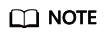
After an owner shares an endpoint rule with a principal, the principal needs to accept or reject the sharing within a specified period. For details, see Responding to a Resource Sharing Invitation.
Viewing Share Details
- Go to the Resolvers page.
- Click
 in the upper left corner and select the desired region and project.
in the upper left corner and select the desired region and project. - Click the Endpoint Rules tab to view the endpoint rule list.
- Go to the Shared with Me tab and view the endpoint rules that are shared with your account.
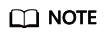
- If you are the owner of a shared endpoint rule, you can view the shared endpoint rule, permissions, and principals on the RAM console. For details, see Viewing a Resource Share.
- If you are a principal of a shared endpoint rule, you can view the shared endpoint rule, permissions, and resource owner on the RAM console. For details, see Viewing Resources Shared with You.
Stopping a Share
- If a share is no longer needed, you can delete it at any time as the owner. Deleting a share does not delete the shared resources. After a share is deleted, the principals will no longer use the shared resources. For details, see Deleting a Resource Share.
- If you are a principal and you do not need to access the shared resources, you can leave the resource share at any time. After you leave a resource share, you lose access to the shared resources.
You can leave a resource share only if the resources were shared with you as an individual Huawei Cloud account and not as part of an organization. You cannot leave a resource share if you were added to it by an account inside your organization and sharing with Organizations is enabled. For details, see Leaving a Resource Share.
Operation Permissions on Shared Endpoint Rules
Resource and Region Availability
Table 2 lists the resources that can be shared and regions where resource sharing is supported.
|
Cloud Service |
Resource Type |
Regions |
|---|---|---|
|
DNS |
Endpoint rules |
CN North-Ulanqab1, CN East2, CN Southwest-Guiyang1, AP-Bangkok, AP-Singapore, AP-Jakarta, AP-Manila, CN-Hong Kong, ME-Riyadh, AF-Cairo, LA-Sao Paulo1, TR-Istanbul, AF-Johannesburg, LA-Mexico City2, and LA-Santiago |
Billing
N/A
Feedback
Was this page helpful?
Provide feedbackThank you very much for your feedback. We will continue working to improve the documentation.See the reply and handling status in My Cloud VOC.
For any further questions, feel free to contact us through the chatbot.
Chatbot





