What Is RAM?
Overview
Resource Access Manager (RAM) helps you securely share resources across accounts. If you have several Huawei Cloud accounts, you can create resources once in one account and use RAM to share those resources with the other accounts, eliminating the need to create duplicate resources in each account. For the specific cloud services and resource types supported by RAM, see Sharable Cloud Services and Resource Types.
If your account is managed by Organizations, you can directly share resources with member accounts, OUs, or the entire organization. You can also specify an account ID to share resources with that account, regardless of whether the account is part of an organization.
Functions
Managing resource shares
You can use RAM to centrally manage resource shares. Specifically, a resource owner (a principal sharing with you) can share a specified resource with an organization, OU, or account, and also update or delete the resource share at any time.
A resource user (a principal you share with) can accept or reject resource sharing invitations, view the information about the resource shares, and leave the resource shares if you no longer need to access their shared resources.
Viewing resource shares
A resource owner can view the information about the shared resources and the resource users.
A resource user can view the information about the shared resources and the resource owner.
Sharing with Organizations
When Sharing with Organizations is enabled, a resource owner can share specified resources with an organization, OUs, or member accounts. By default, the accounts in the same organization as the resource owner accept the resource sharing invitations.
How RAM Works
When you share resources with another account, you are granting principals in that account permissions to access the shared resources. Only those permissions selected for resource sharing can be granted to principals. The permissions associated with the resource share determine what the principals can do with the resources in the resource share.
The following figure demonstrates how RAM works.
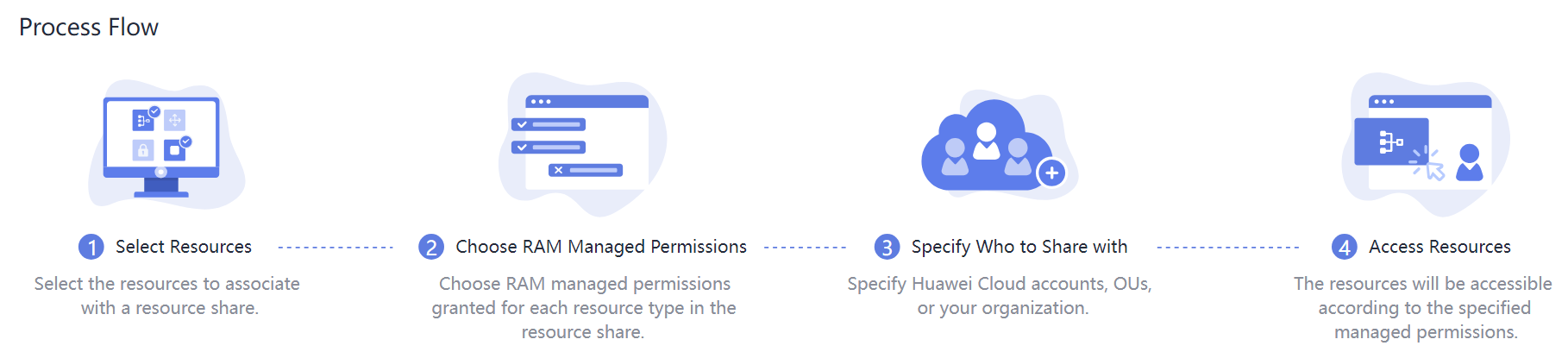
Accessing RAM
You can access RAM using the management console or HTTPS-compliant application programming interfaces (APIs).
- Using the management console
Access RAM through the management console ─ a browser-based visual interface. Log in to the management console, click
 in the upper left corner, and choose Management & Governance > Resource Access Manager.
in the upper left corner, and choose Management & Governance > Resource Access Manager. - Using APIs
Use this method if you want to integrate RAM into a third-party system for secondary development. For detailed operations, see Resource Access Manager API Reference.
Feedback
Was this page helpful?
Provide feedbackThank you very much for your feedback. We will continue working to improve the documentation.See the reply and handling status in My Cloud VOC.
For any further questions, feel free to contact us through the chatbot.
Chatbot





