Unsubscribing from a Server
Servers are billed yearly/monthly. If you do not want to use a server within the billing period, perform the operations described in this topic to unsubscribe from it.
Notes
- Before unsubscribing from a server, ensure that data on the server has been backed up or migrated. After the unsubscription, the server data will be completely deleted and cannot be recovered. Exercise caution when performing this operation.
- Unsubscribing from yearly/monthly resources refers to unsubscribing from the renewed (if renewed) resources and the resources that are being used. After unsubscription, the resources cannot be used.
- In an unsubscription from a renewal period that has not taken effect, no handling fees are charged. In other cases, a handling fee is billed.
For details about other precautions for resource unsubscription, see Unsubscription Rules.
Procedure
The following describes how to unsubscribe from a server. If the server has been renewed, you can unsubscribe from the renewal period separately. For details, see Unsubscribing from a Renewal Period.
- Log in to the CPH console and go to the Servers page.
- In the server list, select one or more servers and click Unsubscribe in the upper left corner of the list.
- In the right pane, click OK.
- Confirm the unsubscription information, select the unsubscription reason, and click Confirm.
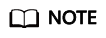
The page contains a message indicating the refund account information. Pay attention to the message.
Feedback
Was this page helpful?
Provide feedbackThank you very much for your feedback. We will continue working to improve the documentation.See the reply and handling status in My Cloud VOC.
For any further questions, feel free to contact us through the chatbot.
Chatbot





