Viewing the Repository List
The repository list is the entry to CodeArts Repo. You can access the repository list in either of the following ways:
- On the CodeArts homepage, click Repo under the
 icon. The repository list page is displayed.
icon. The repository list page is displayed.

All code repositories of the tenant are displayed.
- On the CodeArts homepage, move the cursor to the card of the target project, and click Code. The repository list page is displayed.

All code repositories of the project are displayed.
You can create a repository, configure a repository, and obtain the repository address.
- On your homepage, you can view repositories by category, such as Followed, Participated, and Created. You can click the name of a target repository to access the repository. You can view the combination requests of Created by me, Merge pending, Review pending, and Approve pending. You can click the name of a target merge request to access the combination request.
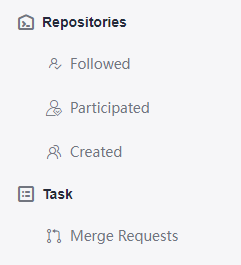

If you access a project of CodeArts Repo, this function is hidden.
- You can create a repository by New Repository, Template Repository or Import Repository.
- Filter a Repository: You can select All repositories, Unlocked repositories, or Locked repositories. For details about how to lock a repository, see Repository Locking.
- You can automatically synchronize project members to a Repository.
- Click
 to follow a repository. After a repository is being followed, it is displayed on the top of the repository list.
to follow a repository. After a repository is being followed, it is displayed on the top of the repository list. - Associated work Items with CodeArts Req to improve efficiency.
- Manage members by synchronizing members from a project with one click or adjust the permission of a member separately.
- Delete a repository by entering a repository name.

This operation cannot be canceled and deleted repositories cannot be restored. Please double-check.
Feedback
Was this page helpful?
Provide feedbackThank you very much for your feedback. We will continue working to improve the documentation.See the reply and handling status in My Cloud VOC.
For any further questions, feel free to contact us through the chatbot.
Chatbot








