Repository Locking
When a new software version is ready for release, administrators can lock the repository to protect it from being compromised. After the repository is locked, no one (including the administrators) can commit code to any of its branches.
To lock a repository, choose on the repository details page.
Only the repository administrators and owners can view this tab page and configure repository locking.
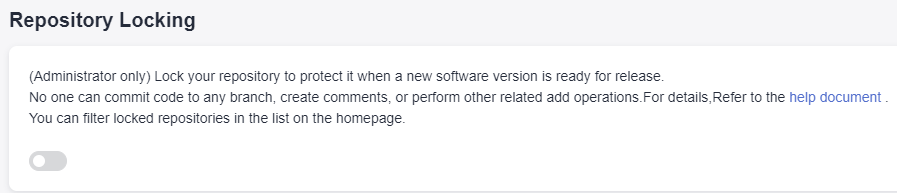
After the administrator locks the repository, no one can use the repository functions in Table 1.
|
Tab Page |
Function |
|---|---|
|
Code |
If the repository is locked, the following functions cannot be performed on the Code tab page:
|
|
Branch & Tag |
If the repository is locked, the following functions cannot be performed on the Branch or Tag subtab of the Code tab page:
|
|
Merge Requests |
If the repository is locked, the following functions cannot be performed on the Merge Requests details page:
|
|
Repository & Members |
If the repository is locked, the following functions cannot be performed:
|
|
Settings |
If the repository is locked, the following functions cannot be performed on the Settings tab page:
|

After the repository is locked, changes to project members will be synchronized to the repository, affecting repository members.
Feedback
Was this page helpful?
Provide feedbackThank you very much for your feedback. We will continue working to improve the documentation.See the reply and handling status in My Cloud VOC.
For any further questions, feel free to contact us through the chatbot.
Chatbot





