Using GitHub for Build
- By default, CodeArts Build pulls code from CodeArts Repo. For code hosted on GitHub, you can use a GitHub connection to pull the code.
- You can use OAuth or access token authentication for the GitHub connection to restrict CodeArts Build from accessing the GitHub repository as long as code can be pulled to complete the build.
You can also delete connections or withdraw authorization at any time to prevent password leakage.
Procedure
- Create a build task and select GitHub for Code Source. If you use the GitHub connection for the first time, create an endpoint instance first.
- Click Create next to Endpoint.
- In the Create Service Endpoint dialog box, select an authentication mode and set other parameters.
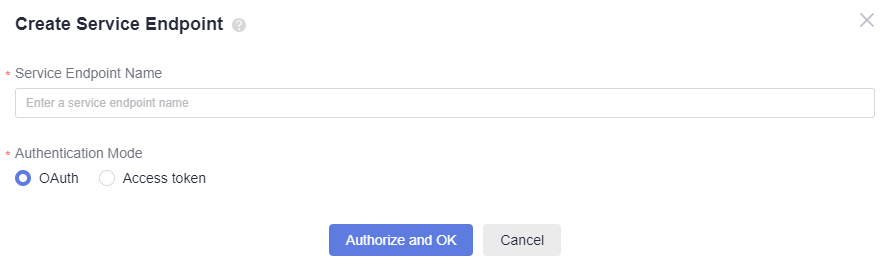
- OAuth authentication
Table 1 Parameters Parameter
Description
Service Endpoint Name
Name of the service endpoint.
Authentication Mode
In OAuth authentication mode, you need to log in to GitHub for manual authorization.
- Access token authentication

Table 2 Parameters Parameter
Description
Service Endpoint Name
Name of the service endpoint.
Authentication Mode
Access token authentication is used.
Access Token
Obtain the GitHub access token by referring to GitHub Access Token and enter the token here for authentication.
- OAuth authentication
- Log in to GitHub.
- After the authorization is successful, return to the page for creating the build task.
Update and select the endpoint. Select a code repository and code branch, and click Next to complete the subsequent configuration.
Feedback
Was this page helpful?
Provide feedbackThank you very much for your feedback. We will continue working to improve the documentation.See the reply and handling status in My Cloud VOC.
For any further questions, feel free to contact us through the chatbot.
Chatbot








