Help Center/
CodeArts Build/
User Guide/
Other Operations/
Configuring Code Source/
Obtaining an Access Token
Updated on 2024-05-30 GMT+08:00
Obtaining an Access Token
When you select GitHub as the code source, use an access token for configuration.
GitHub AccessToken
- Log in to GitHub and open the configuration page.
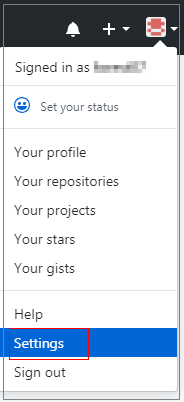
- Click Developer settings.
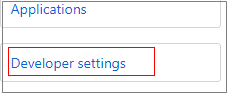
- Choose .
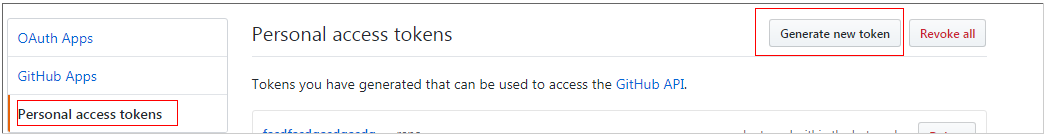
- Verify the login account.
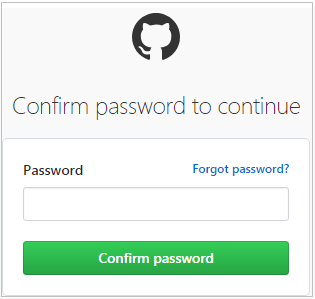
- Enter the token description, select permissions, select the private repository access permission, and click Generate token.
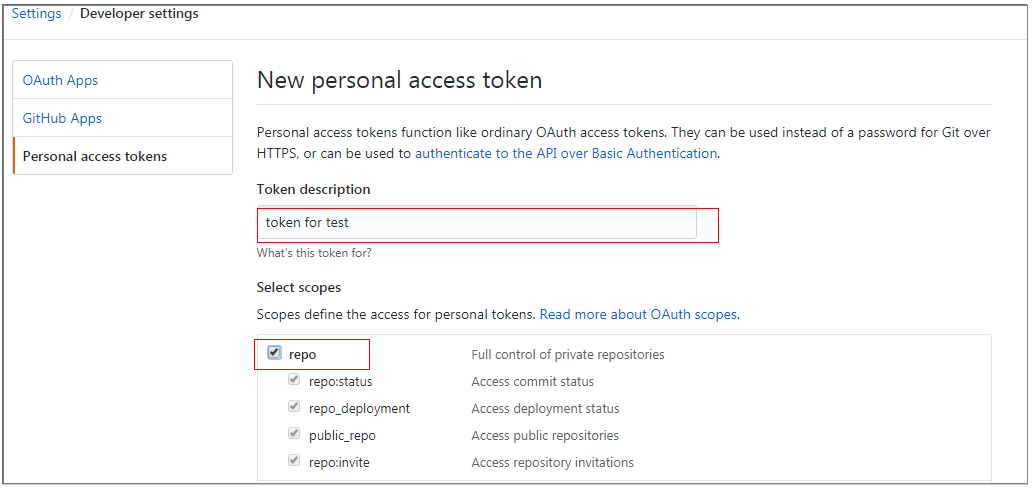
- Copy the generated token to CodeArts Build.
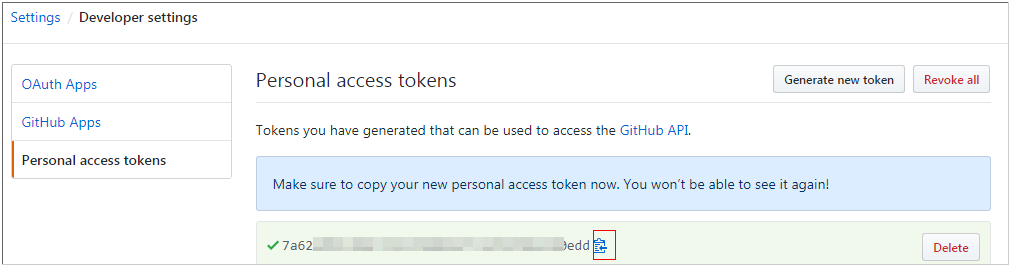
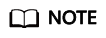
- Save the token once it is generated. The token is invisible after you refresh the page. You can only generate a new token.
- Enter a valid token description to prevent build failures caused by mis-deletion.
- Delete the token when it is no longer used to prevent information leakage.
Parent topic: Configuring Code Source
Feedback
Was this page helpful?
Provide feedbackThank you very much for your feedback. We will continue working to improve the documentation.See the reply and handling status in My Cloud VOC.
The system is busy. Please try again later.
For any further questions, feel free to contact us through the chatbot.
Chatbot





