Configuring Multiple Ingresses to Use the Same Load Balancer
Multiple Ingresses Accessing the Same External ELB Port
In a cluster, you can configure multiple ingresses to use the same ELB listener, allowing them to use the same port on a single load balancer. If two ingresses have different listener configurations, the listener configuration of the earlier ingress (known as the first route) will be used. For details about how to confirm the first route, see How Can I Determine Which Ingress the Listener Settings Have Been Applied To?
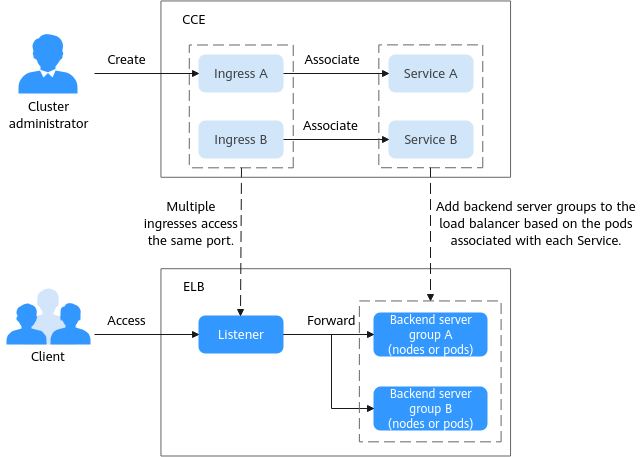
The following table lists listener parameters.
|
Listener |
Annotation |
Helpful Links |
|---|---|---|
|
Configuring ELB Certificates |
kubernetes.io/elb.tls-certificate-ids kubernetes.io/elb.tls-ciphers-policy |
|
|
Using HTTP/2 |
kubernetes.io/elb.http2-enable |
|
|
Configuring Timeout for an Ingress |
kubernetes.io/elb.keepalive_timeout kubernetes.io/elb.client_timeout kubernetes.io/elb.member_timeout |
|
|
Configuring a Blocklist/Trustlist |
kubernetes.io/elb.acl-id kubernetes.io/elb.acl-status kubernetes.io/elb.acl-type |
Configuring a Blocklist/Trustlist Access Policy for a LoadBalancer Ingress |
|
Configuring an HTTP/HTTPS Header |
kubernetes.io/elb.x-forwarded-port kubernetes.io/elb.x-forwarded-for-port kubernetes.io/elb.x-forwarded-host kubernetes.io/elb.x-real-ip |
|
|
Enabling GZIP |
kubernetes.io/elb.gzip-enabled |
Configuring GZIP Data Compression for a LoadBalancer Ingress |
Ensure that the configurations of different listeners for various ingresses are synchronized. To do so, perform the following operations:
- Log in to the CCE console and click the cluster name to access the cluster console.
- In the navigation pane, choose Services & Ingresses. Then, click the Ingresses tab, and choose More > Update in the Operation column.
- Synchronize Configuration is available if the listener configuration of the ingress differs from that of the ELB. Click Synchronize Configuration. Then, the listener configuration will be automatically synchronized.

Multiple Ingresses Associated with the Same Service Accessing the Same ELB Port
When you create an ingress, CCE automatically adds a backend server group on the ELB based on the associated Service.
In a cluster, if multiple ingresses access the same ELB port and are associated with the same Service and port, only one backend server group will be created on the ELB. The configuration applied to this backend server group will be that of the first ingress created (referred to as the first route). If ingresses use multiple load balancers to access the same Service, multiple backend server groups will be created. In this case, the sequence of ingress configurations does not matter. For details about how to confirm the first route, see How Can I Determine Which Ingress the Listener Settings Have Been Applied To?
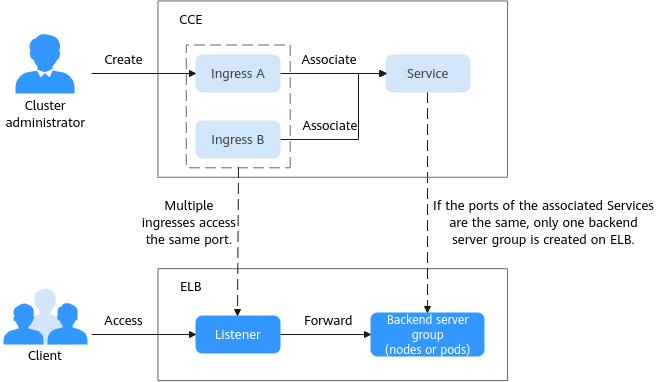
The following table lists backend server settings.
|
Backend Server Setting |
Annotation |
Helpful Link |
|---|---|---|
|
Slow start |
kubernetes.io/elb.slowstart |
Feedback
Was this page helpful?
Provide feedbackThank you very much for your feedback. We will continue working to improve the documentation.See the reply and handling status in My Cloud VOC.
For any further questions, feel free to contact us through the chatbot.
Chatbot





