Help Center/
Cloud Container Engine/
User Guide/
Nodes/
Management Nodes/
Changing the Billing Mode of a Node to Yearly/Monthly
Updated on 2025-11-06 GMT+08:00
Changing the Billing Mode of a Node to Yearly/Monthly
Nodes in CCE clusters can be billed on a pay-per-use or yearly/monthly basis. A pay-per-use node can be changed to yearly/monthly-billed.
Notes and Constraints
- To change the billing mode of a node in a pay-per-use node pool to yearly/monthly, you need to upgrade the cluster to v1.19.16-r40, v1.21.11-r0, v1.23.9-r0, v1.25.4-r0, or later.
- After a node in a pay-per-use node pool is changed to a yearly/monthly node, the node does not support elastic scale-in.
Changing the Billing Mode of a Node

- The billing modes of resources like EVS disks and EIPs used by pay-per-use nodes cannot be changed simultaneously. For details, see Pay-per-Use to Yearly/Monthly.
- To change a pay-per-use node in a node pool to a yearly/monthly one, locate the target node in the node list, choose More > Forbid node pool scale-in above the list, and change the billing mode to yearly/monthly.
To change the billing mode of a node from pay-per-use to yearly/monthly, perform the following operations:
- Log in to the CCE console and click the cluster name to access the cluster console.
- In the navigation pane, choose Nodes. In the right pane, click the Nodes tab, locate the row containing the target node, and choose More > Change Billing Mode in the Operation column. In the dialog box displayed, click OK.
Figure 1 Changing the billing mode of a node to yearly/monthly

- Wait for the resource checks and the order generation, click OK to go to the Billing Center, and submit the order.
Figure 2 Generating an order

- Select the resources whose billing modes are to be changed to yearly/monthly, set the required duration, enable auto-renew, and click Pay.
Figure 3 Changing the billing mode from pay-per-use to yearly/monthly
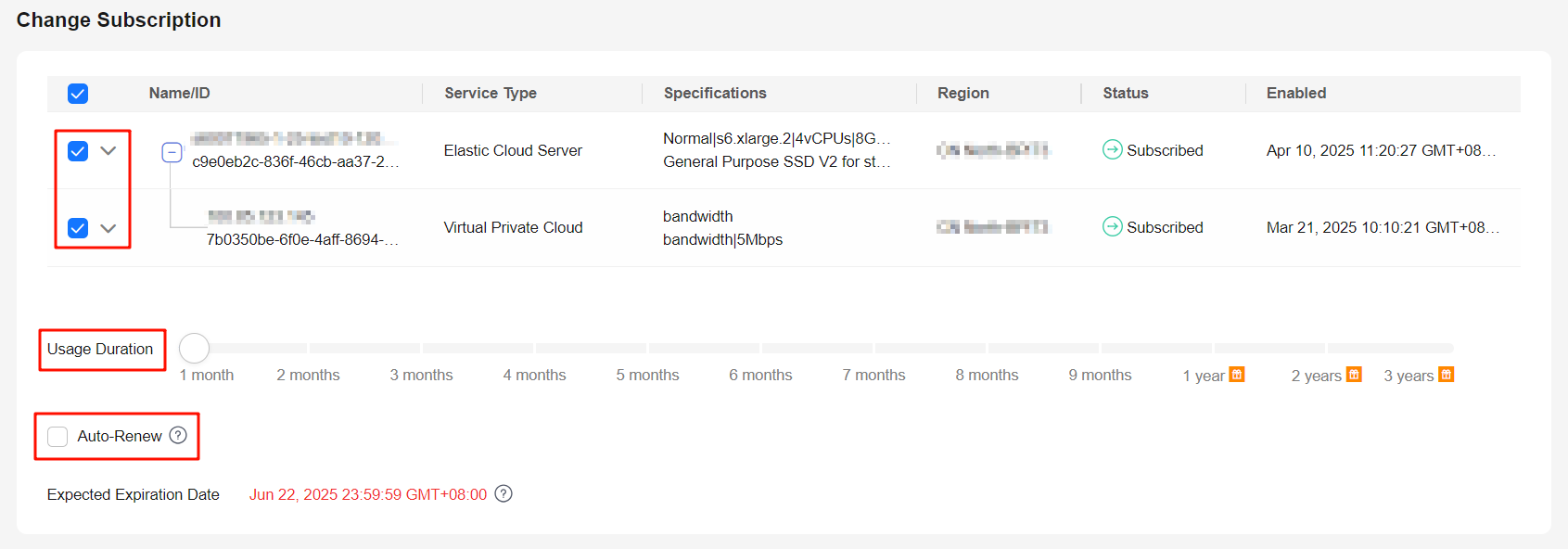
Feedback
Was this page helpful?
Provide feedbackThank you very much for your feedback. We will continue working to improve the documentation.See the reply and handling status in My Cloud VOC.
The system is busy. Please try again later.
For any further questions, feel free to contact us through the chatbot.
Chatbot





