Viewing the Document Library
You can check and download documents related to partner policies, benefits, products and solutions, and marketing in Document Library of Partner Center.
Prerequisites
You have joined a partner program or a partner development path.
Procedure
- Use your partner account to log in to Huawei Cloud.
- Click Partner Center in the drop-down list of your account name in the upper right corner.
- Choose Support > Document Library in the menu on the top.
- On the displayed page, you can find desired documents using filters such as the directory, update time, and scenario.
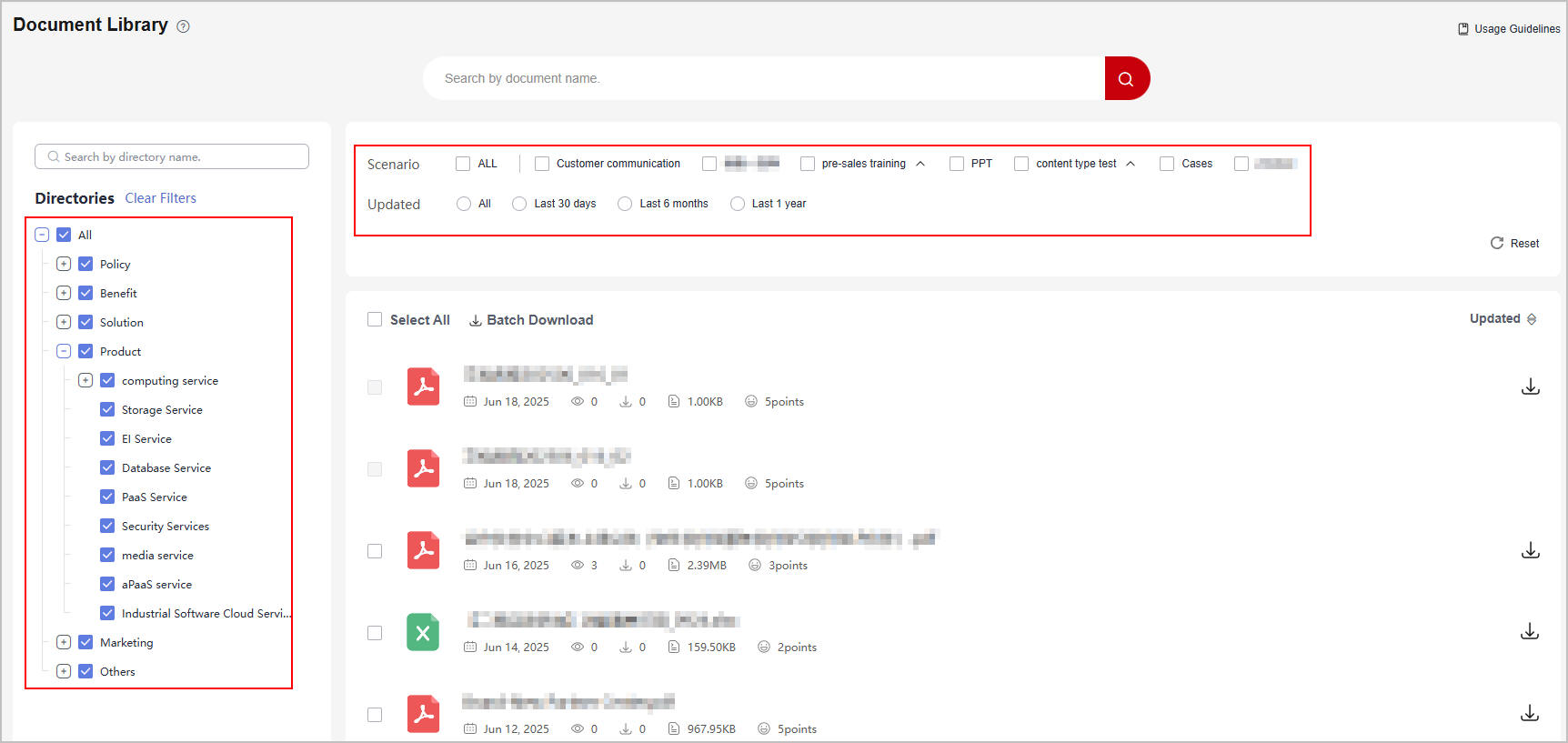
- In the list of found documents, click a document name to view the document details.
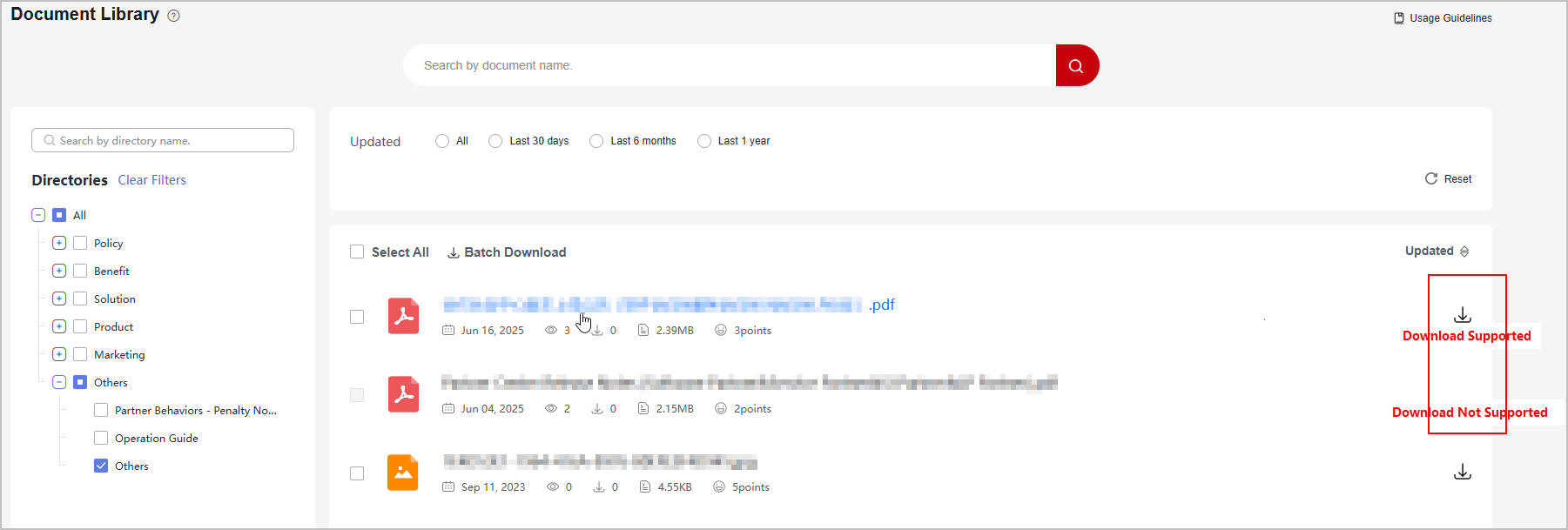

If there is a download icon next to the document name, it indicates that this document can be downloaded. If no download icon is displayed for a document, the document cannot be downloaded.
- After browsing the document on the details page, you can hit the like or dislike button and rate the document.
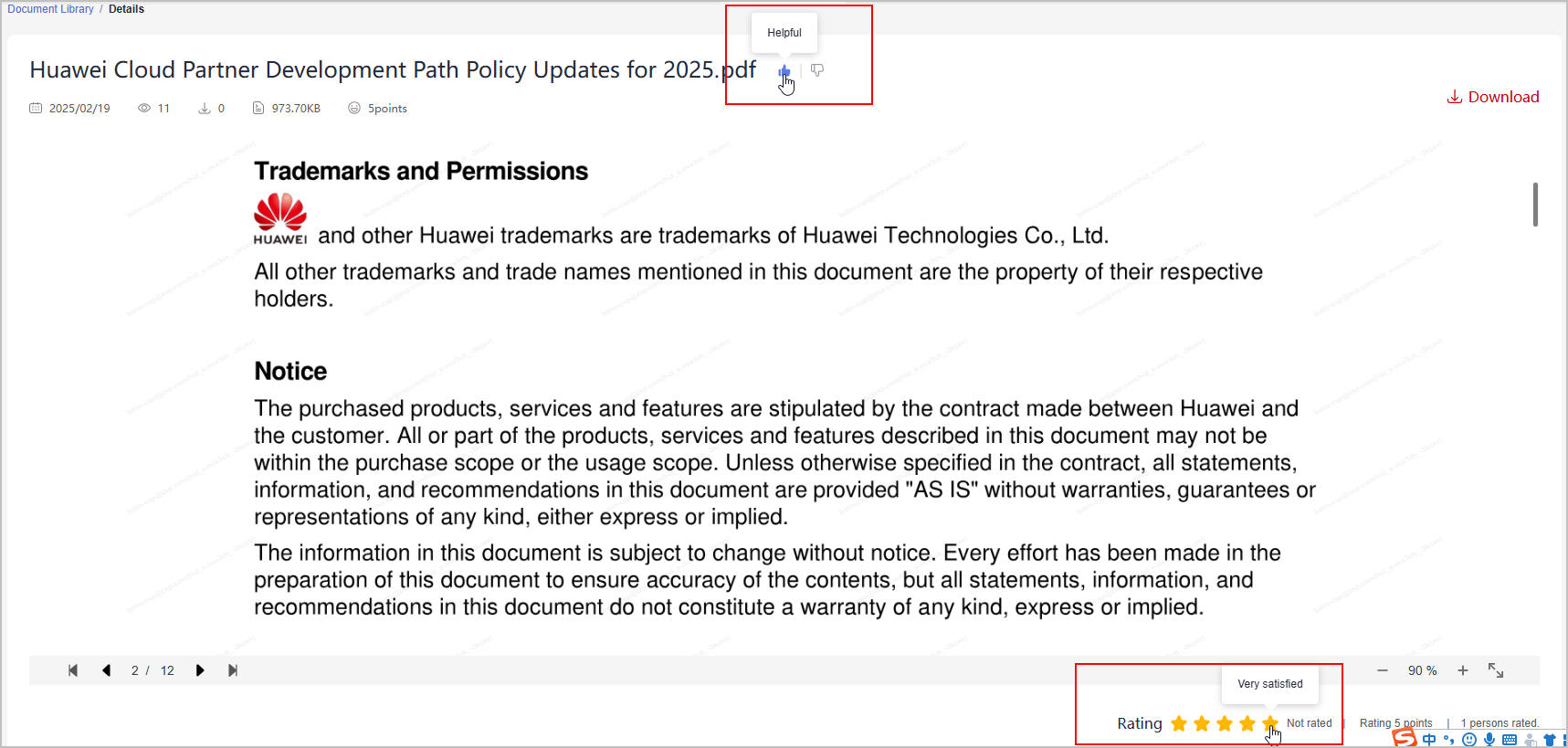
- If the document is helpful or not, you can give it a thumbs up or thumbs down.
- Rating: Once you have reviewed the content, assign a rating from 1 to 5 to reflect how effectively the document meets your needs.
- Download: Click the download icon to download a document to the local PC.
Feedback
Was this page helpful?
Provide feedbackThank you very much for your feedback. We will continue working to improve the documentation.See the reply and handling status in My Cloud VOC.
For any further questions, feel free to contact us through the chatbot.
Chatbot





