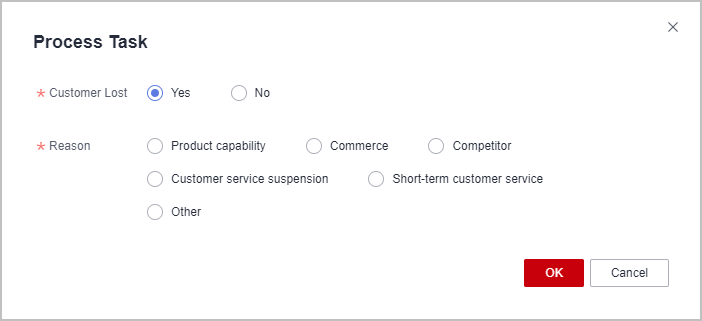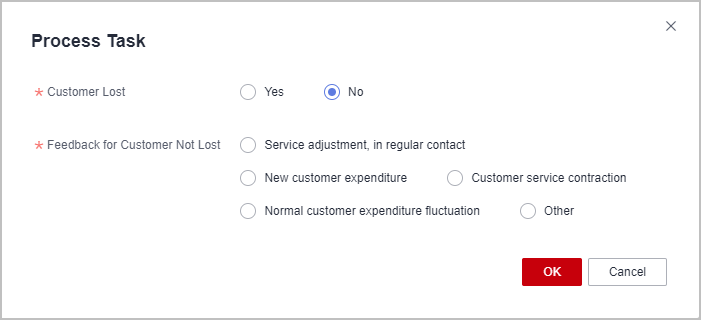Help Center/
Partner Center/
User Guide/
Distribution Partner Program/
Distributor/
Customers/
Customer Alerts/
Handling Customer Alerts
Updated on 2025-11-28 GMT+08:00
Handling Customer Alerts
Customer alerts can be handled by only one person.

If an account manager has been assigned, the account manager is in charge of handling related alerts. Otherwise, the partner is in charge of alert handling.
Procedure
- Sign in to Huawei Cloud as a partner.
- In the drop-down list of your account name, click Partner Center.
- In the top navigation, select Sales > Customers > Customer Alerts.
- On the Handle Alerts tab, view information about the scenario, alert type, title, customer account or account name, alert generation time, and alert status.
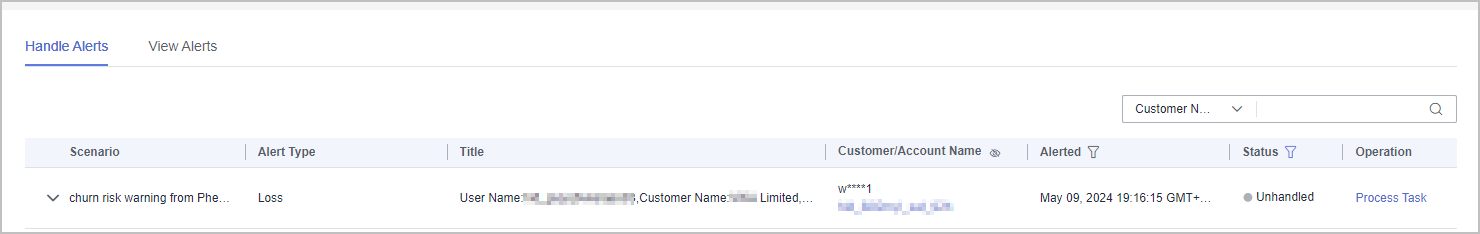
- Click
 to view more alert details and handling information.
to view more alert details and handling information. - Click Process Task in the Operation column for a target alert to handle this alert.

- You can also go to Partner Center > Home > Customer Alerts and select the Handle Alerts tab to handle customer alerts.
- Alternatively, you can go to the My Customers tab on the Partner Center > Sales > Customers > Customer Management > Customers page and click a number in the Alerts to Be Handled column to handle customer alerts.
- Click
Parent topic: Customer Alerts
Feedback
Was this page helpful?
Provide feedbackThank you very much for your feedback. We will continue working to improve the documentation.See the reply and handling status in My Cloud VOC.
The system is busy. Please try again later.
For any further questions, feel free to contact us through the chatbot.
Chatbot