Help Center/
Billing Center/
User Guide/
Appendix/
Bills for Customers Using Non-Monthly Settlement/
Bill Settings
Updated on 2025-07-28 GMT+08:00
Bill Settings
You can enable or disable the bill notification function. After the function is enabled, HUAWEI CLOUD will send bills to you via email or SMS message each month after these bills are generated.
Procedure
- Choose Bills > Cost Bill, and click Bill Settings in the upper right corner of the page.
Go to the Cost Bill/Bill Settings page.
- Turn on the Receive Bills slider.
- Set the following parameters as needed and click Save.
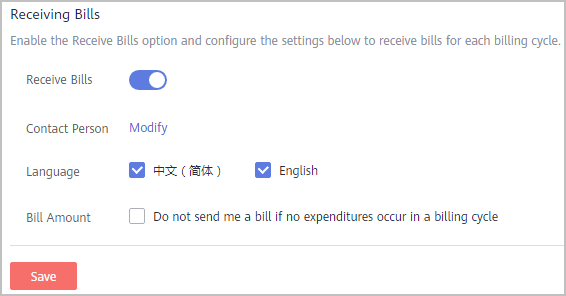
- Contact Person: Click Modify to modify the bill recipients by choosing SMS & Email Settings > Finance > Bill in the Message Center.
- Language: Set the language of bill files.
- Bill Amount: If this option is selected, no bill notification is sent when there is no expenditure in a month.
Feedback
Was this page helpful?
Provide feedbackThank you very much for your feedback. We will continue working to improve the documentation.See the reply and handling status in My Cloud VOC.
The system is busy. Please try again later.
For any further questions, feel free to contact us through the chatbot.
Chatbot





