Expenditure Items
Bills displayed for an enterprise master account contain the expenditure data of its member accounts. You can view your expenditure items from January 2019 to this day.
Accuracy of Fee Deduction for Pay-per-Use Products
- Huawei Cloud bills the pay-per-use product with the fee accurate to eight decimal places. Example: 10.12501236 dollars.
- Huawei Cloud charges the pay-per-use product based on the cloud service settlement period (in hours, days, or months), with the fee accurate to two decimal places. Example: 10.12 dollars.
Billing and Fee Deduction Policies of Pay-per-Use Products
You can view all transaction bills in a billing cycle.
Pay-per-use products are charged based on different usage types and can be settled in hours, days, or months. For example, an ECS is billed hourly. The system deducts fees of the last settlement period within one hour of when the products are used.
- Settlement by hour: Huawei Cloud calculates the fee based on your usage every hour and deducts the fee from your account. For example, fees incurred from 8:00 to 9:00 are deducted before 10:00.
- Settlement by day: Huawei Cloud calculates the fee based on your usage and deducts the fee of the day after 00:00 on the next day. For example, fees incurred from 00:00:00 to 23:59:59 on May 11, 2019 are deducted at about 01:00:00 on May 12, 2019.
- Settlement by month: Huawei Cloud calculates the fee based on your usage and deducts the fee of the month at the beginning of the next month. For example, fees incurred from 00:00:00 on April 1, 2019 to 23:59:59 on April 30, 2019 are deducted at about 01:00:00 on May 1, 2019.

When a product in the billing mode of daily peak bandwidth is settled by day, fees of a day are usually settled at about 16:00 of the next day. When a product in the billing mode of 95th percentile bandwidth, enhanced 95th percentile bandwidth, or average daily peak bandwidth is settled by month, fees of a month are usually settled at about 20:00 on the first day of the next month.
Procedure
- Go to the Bills > Expenditure Items page.
- Set search criteria to view the transaction data.
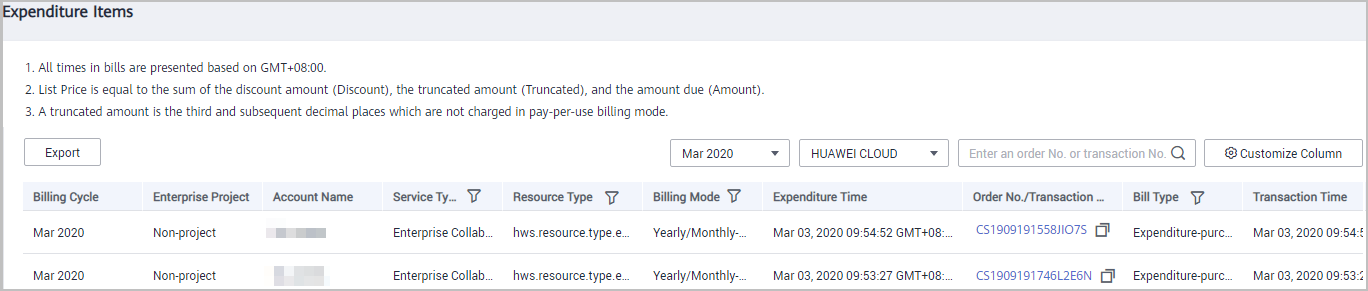
- Billing Cycle: Time frame between billings for an account. It is determined by Huawei Cloud and is generally one natural month. When a billing cycle ends, the system calculates all the fees that a customer needs to pay during the billing cycle and generates a bill.
- Enterprise Project: The enterprise project to which the cloud resource belongs. If no enterprise project is selected when the customer purchases a product, it will be put under the default enterprise project: default.
- Expenditure Time: Time when the expenditure occurs. For yearly/monthly products, it is the time of payment, while for pay-per-use products, it is the period from the effective time to the expiration time of the resource.
- Order No./Transaction No.: Link to an order No./Transaction No., from which you can view all details of the order or transaction.
- Bill Type: Type of a bill, such as Expenditure-purchase and Refund-unsubscription.
- List Price: The sale price of a product with no commercial discounts and promotion discounts applied on the Huawei Cloud official website. List price = Discount amount + Truncated amount + Amount due.
- Truncated Amount: In pay-per-use billing mode, prices are accurate to two decimal places, with the third and later decimal places directly deleted.
- Amount: Amount that a customer should pay for used cloud services after discounts have been applied. The discounts include promotional discounts, discount coupons, commercial discounts, and partner authorized discounts. Amount due = Cash payments + Credit payments + Cash coupon used + Arrears. Click
 on the right of the amount due to select whether to hide expenditures of 0 dollar.
on the right of the amount due to select whether to hide expenditures of 0 dollar. - Arrears: Amount to be deducted and paid, including uncleared amount and unsettled amount.
- Payment Status: Paid, Unbilled (amount to be billed), and Partly Paid (amount that has been billed pending deduction and payment).
Feedback
Was this page helpful?
Provide feedbackThank you very much for your feedback. We will continue working to improve the documentation.See the reply and handling status in My Cloud VOC.
For any further questions, feel free to contact us through the chatbot.
Chatbot





