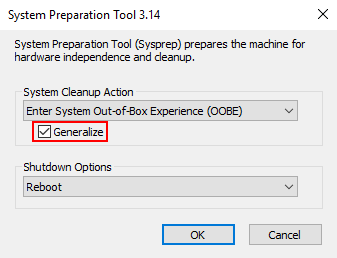Help Center/
Workspace/
User Guide (Application Streaming)/
Administrator Operation Guide/
FAQs/
RD License Server Fails to Be Added to the AD domain
Updated on 2024-03-12 GMT+08:00
RD License Server Fails to Be Added to the AD domain
Scenarios
When a cloned system is used, a Windows Server 2016 server fails to be added to the domain because the SID of the domain is the same as that of the PC.
Procedure
- Log in to the RD License server.
- Go to the windows/System32/Sysprep directory.
- Double-click Sysprep.exe and the System Preparation Tool window is displayed.
- Select Generalize for System Cleanup Action, as shown in Figure 1.
- Click OK.
Parent topic: FAQs
Feedback
Was this page helpful?
Provide feedbackThank you very much for your feedback. We will continue working to improve the documentation.See the reply and handling status in My Cloud VOC.
The system is busy. Please try again later.
For any further questions, feel free to contact us through the chatbot.
Chatbot