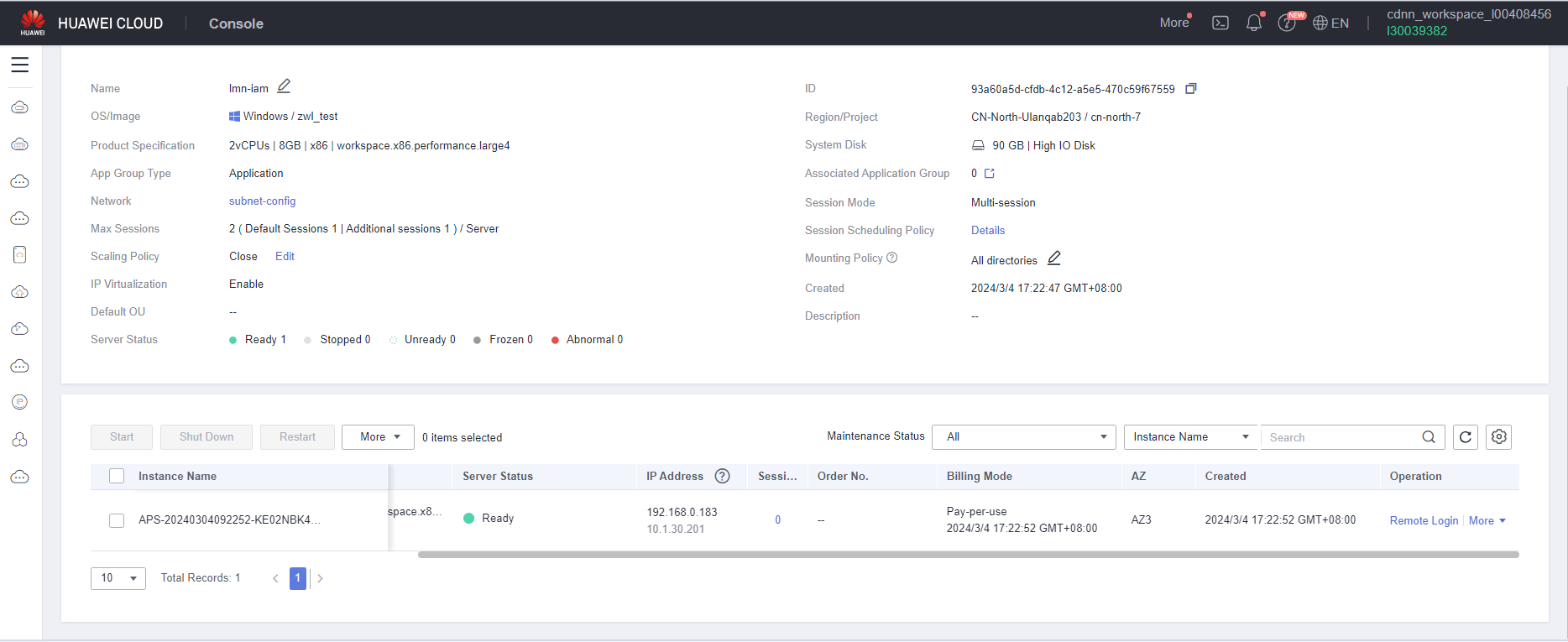How Do I Do If an End User Fails to Log In to a Cloud Application?
Scenarios
If an end user fails to log in to a cloud application, contact the administrator. The administrator can perform the following steps to rectify the fault.
Procedure
- Check whether the APS is running properly.
- Open the Huawei Cloud homepage and click Console in the upper right corner. Log in to the Workspace Application Streaming console as an administrator.
- Click Server Groups.
- Click the name of the corresponding server group. On the displayed server list page, check the running status of the server.
- If the status is Running, go to 2.
- For other statuses, perform the following operations based on the actual status: If it is still not running, submit a service ticket for technical support.
- When the running status is Creating, Not ready, or Restarting, the waiting status is not Creating, Restarting, or Not ready.
- If the running status is Stopped, you can select a server and click Start to restart the server.
- If the running status is Abnormal, restart the server.
- Check whether the number of sessions on the server reaches the upper limit.
On the server list page, check whether the number of sessions of the server reaches the upper limit, as shown in Figure 1.
- If the number of sessions on the server has reached the upper limit, you can increase the upper limit of sessions for the server group by referring to Managing Server Groups and ask the end user to try again later. If the login still fails, submit a service ticket for technical support.
- If the number of sessions on the server has not reached the upper limit, submit a service ticket for technical support.
Feedback
Was this page helpful?
Provide feedbackThank you very much for your feedback. We will continue working to improve the documentation.See the reply and handling status in My Cloud VOC.
For any further questions, feel free to contact us through the chatbot.
Chatbot