Updating the Seller Information
After registration, you can update the seller information in either of the following ways:
In the navigation pane, choose Seller > Seller Information, click  next to Seller Information, and modify the basic information. The modified information will be reviewed.
next to Seller Information, and modify the basic information. The modified information will be reviewed.
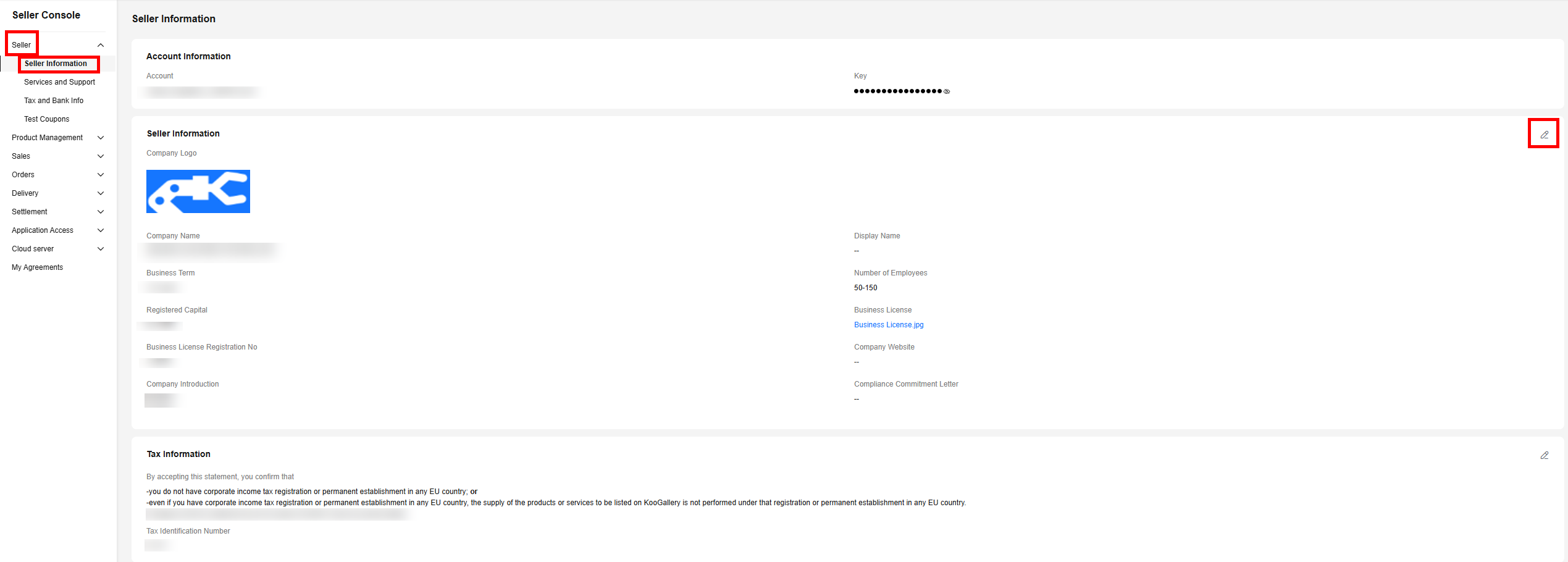

- To change your company name, update the real-name authentication information first. Then modify the seller information and upload the new business license in the Seller Console.
- The business registration number, business license registration number, and tax identification number cannot be modified.
- After you submit the modified information, Huawei Cloud KooGallery will review it within three working days. The review result will be sent to the customer service email address and your contact's mobile number provided during seller registration.
Feedback
Was this page helpful?
Provide feedbackThank you very much for your feedback. We will continue working to improve the documentation.See the reply and handling status in My Cloud VOC.
For any further questions, feel free to contact us through the chatbot.
Chatbot





