What Is CodeArts Req?
Product Overview
CodeArts Req is a requirement management and team collaboration service. Built on Huawei's years of practical R&D, it has multiple out-of-the-box requirement models and object types (requirements, bugs, and tasks) for any scenario. It supports multiple R&D modes such as IPD and DevOps. Functions include cross-project collaboration, baseline and change management, and custom reports.
- Req seamlessly integrates with other CodeArts services to provide full lifecycle software management and team collaboration.
- CodeArts Req presets multiple templates for Scrum, IPD-system device, and IPD-standalone software projects.
- Scrum projects are a fit for agile software development teams who uphold Scrum methodologies and practices.
- IPD-system device projects manage large-scale development of system devices with high-quality and efficiency based on structured processes and powerful cross-project collaboration.
- IPD-standalone software projects manage large-scale development of standalone software with high quality and efficiency based on structured processes and powerful cross-project collaboration.
- Efficient, transparent, and visualized end-to-end project management is made possible due to the multiple basic features provided. These features include requirement management, bug management, sprint planning and management, feature tree management, custom workflows, progress tracking, statistical reports, and project document hosting.
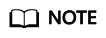
IPD project templates are available only in the AP-Singapore region.
Features
- Requirement Planning and Breakdown
Raw requirements are usually abstract and vague. They need to be analyzed and broken down into minimum-level units that can be delivered in each sprint.
In Scrum projects of CodeArts Req, requirements can be broken down in the four-layer hierarchy: .
An abstract and vague epic is divided into multiple features which are further broken down into stories. A story, also called user story, is a minimum deliverable unit that is written from the customers' perspective and complies with the INVEST principle, which means that a story should be independent, negotiable, valuable, estimable, small, and testable. After the breakdown, stories are scheduled into one or more sprints based on the manpower of the development team and the estimated finished time of the epic requirement.
This method leads to continuous delivery and ensures runnable software is produced in every sprint and offered to users for testing. The development team can then collect user feedback, apply changes accordingly in the next sprint, and finally deliver a product that meets the requirements of users and promise business success.

Requirements can be planned and broken down using a mind map in CodeArts Req.
- Sprint
A sprint-based agile software development process is composed of several repetitive cycles. It features continuous delivery and feedback collection, against the linear process of waterfall software development, where a product is delivered only at the end of the process.
A product is released after each sprint. The feedback collected in a sprint will be used as references in the next sprint for the development team to continuously improve the software. Adopting the sprint model reduces risks and change costs and improves development efficiency.
You can plan and manage sprints in CodeArts Req.
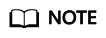
Although both "iteration" and "sprint" refer to a repetitive process, there are some slight differences between them. "Iteration" is a common term used in different agile methodologies, whereas "sprint" is a Scrum term.
- Custom Statistics Report
Data statistics and analysis are the basis for transparent and visualized software project management. However, time-consuming manual data collection and analysis are a real pain to many project managers.
CodeArts Req supports online data collection and analysis. You can use preset reports or create custom reports as required.
- Document Hosting
Document hosting supports uploading documents in different formats. You can upload project summaries, architecture documents, and product requirement documents to the cloud, so that project members can access and obtain documents via a unified access address at any time. This facilitates information sharing throughout the team and the building of project experience.
Scrum Development Process
- Scrum is a popular agile development method. It enables continuous delivery through repetitive sprints, which are cycles of closed-loop software development from user requirement planning to user feedback collection.
- Sprint planning meetings, daily Scrum meetings, sprint retrospective meetings, and sprint review meetings are keys to simple but efficient project management.
Feedback
Was this page helpful?
Provide feedbackThank you very much for your feedback. We will continue working to improve the documentation.See the reply and handling status in My Cloud VOC.
For any further questions, feel free to contact us through the chatbot.
Chatbot






