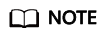Billing
Billing Items
You are billed for the storage space and optionally the data traffic required for backup replication. Pricing of the storage space varies with vault types. See details in the following table.
Category |
Billed Item |
Description |
Billing Mode |
Billing Formula |
|---|---|---|---|---|
Storage capacity |
Disk backup vault |
If cloud disks need to be backed up, buy disk backup vaults to store the backups. Billing factor: storage capacity |
Pay-per-use Yearly/Monthly |
|
Server backup vault |
If cloud servers (without applications) need to be backed up, buy server backup vaults to store the backups. Billing factor: storage capacity |
Pay-per-use Yearly/Monthly |
||
SFS Turbo backup vault |
If SFS Turbo file systems need to be backed up, buy SFS Turbo backup vaults to store the backups. Billing factor: storage capacity |
Pay-per-use Yearly/Monthly |
||
Database server backup vault |
If cloud servers (with applications) need to be backed up, buy database server backup vaults to store the backups. You need to enable Application-Consistent Backup on the Buy Server Backup Vault page before using database server backup vaults. For more information, see Application-Consistent Backup Overview. Billing factor: storage capacity |
Pay-per-use Yearly/Monthly |
||
Hybrid cloud backup vault |
If backups of on-premises VMware VMs need to be stored, buy hybrid cloud backup vaults. Billing factor: storage capacity |
Pay-per-use Yearly/Monthly |
||
Desktop backup vault |
If Workspace desktops need to be backed up, buy desktop backup vaults to store the backups. Billing factor: storage capacity |
Pay-per-use Yearly/Monthly |
||
Replication vault |
If you need to replicate backups to another region, buy replication vaults in the destination region. Billing factor: storage capacity |
Pay-per-use Yearly/Monthly |
||
Dedicated vault |
Customers using Dedicated Cloud can store their backup data in dedicated vaults. Billing factor: storage capacity |
Pay-per-use Yearly/Monthly |
||
Data traffic |
Outbound traffic over the Internet |
If hybrid cloud backups on the cloud are used to restore data to on-premises IDCs, outbound traffic is charged. |
Limited-time free trial |
Limited-time free trial |
Cross-region replication traffic |
If backups or vaults are replicated to another region, traffic for cross-region replication is charged for the source region. Billing factor: storage capacity and traffic |
Pay-per-use |
Pay-per-use: Cross-region replication traffic x Unit price per GB |
Billing Modes
Two billing modes are available: pay-per-use and yearly/monthly. Select a billing mode that best suits your business needs.
- Pay-per-use
You pay for the duration you use the resources. Prices are calculated by the hour, and no minimum fee is required.
- Yearly/Monthly
Yearly/monthly is a prepaid billing mode. You are billed based on the subscription duration you specify. This mode is ideal when the resource use duration is predictable. A longer subscription often means a lower cost.
CBR also provides replication traffic packages for cross-region replication. If you do not have such a package, you will be billed per use.
For more information, see CBR pricing details.
Billing Examples
Example 1
Purchase a pay-per-use vault for cloud servers without databases deployed:
If a user purchases a 400-GB server backup vault for their 100-GB cloud server in the LA-Mexico City1 region, the user is billed for the 400-GB server backup vault in CBR.
Example 2
Purchase a pay-per-use vault for cloud servers with databases deployed:
If a user purchases an 800-GB database server backup vault for their 100-GB database server in the LA-Mexico City1 region, the user is billed for the 800-GB database server backup vault in CBR.
Example 3
Replicate a backup to another region:
If a user purchases a 100-GB server backup vault in the LA-Mexico City1 region and a 200-GB replication vault in the AP-Bangkok region and replicates 40 GB of data from the vault in LA-Mexico City1 to the vault in AP-Bangkok, the user is billed for the 100-GB backup vault, the 200-GB replication vault, and the traffic for replicating 40 GB of data.
Changing Billing Mode
- Yearly/monthly is a prepaid billing mode. You are billed based on the subscription duration you specify. This mode is ideal when the resource use duration is predictable. A longer subscription often means a lower cost.
- Pay-per-use is a postpaid billing mode. You are billed based on your resource usage and you can increase or delete resources any time.
If the resource use is stable, you can change a pay-per-use vault to a yearly/monthly vault to save more money. For details, see Changing the Billing Mode from Pay-per-Use to Yearly/Monthly.
Expiration
For details, see Service Suspension and Resource Release.
Renewal
Choose More > Renew in the Operation column of the yearly/monthly vault to renew your subscription. For more information about renewal, including auto-renewal, exporting the renewal history, and changing subscriptions, see Renewal Management.
Overdue Payment
Possible causes of overdue payment:
- Your configured payment method or top-up account cannot pay for the amount generated for you pay-per-use vaults.
- Your configured payment method or top-up account cannot pay for the generated replication traffic.
Service status and operation restrictions when an account is in arrears:
In the retention period, your vaults and backup data are retained. You can view existing backups but cannot create new backups or add tags. If you do not bring your account balance current before the retention period ends, your CBR resources will be released and data cannot be restored. For how to repay arrears, see Top-Up and Repayment.
For details about the retention period, see Service Suspension and Resource Release.
Feedback
Was this page helpful?
Provide feedbackThank you very much for your feedback. We will continue working to improve the documentation.See the reply and handling status in My Cloud VOC.
For any further questions, feel free to contact us through the chatbot.
Chatbot