Cost Management
As more and more businesses move to the cloud, they are increasingly concerned about the cost of using cloud services. When using the GES service, how can businesses manage costs and reduce the burden on their operations? This section will introduce cost management from four dimensions: cost composition, cost allocation, cost analysis, and cost optimization. It will help you save costs through cost management while ensuring rapid business development and maximizing cost benefits.
Cost Composition
When using GES, costs mainly include two aspects:
- Resource cost: cost of each type of resource, which depends on the billed items of graph instances. For details, see Billing Items.
- O&M costs: the labor costs generated during the use of GES.
Cost Allocation
The foundation of cost management is to establish a cost responsibility system, allowing each department, business team, and owner to participate and take responsibility for the costs incurred by their consumption of cloud services. Businesses can allocate cloud costs by grouping them and assigning them to specific teams or project businesses, enabling each responsible organization to understand their cost situation in a timely manner.
Huawei Cloud Cost Center supports cost allocation and redistribution through various methods. You can choose the appropriate allocation tool according to your needs.
- By linked account
An enterprise master account can use associated accounts to collect the costs of member accounts and manage their finances. For details, see Viewing Costs by Linked Account.
- By enterprise project
Before allocating costs, it is recommended to enable enterprise projects and plan them accordingly, based on the organization structure or business projects of the enterprise. When purchasing cloud resources, select the designated enterprise project, and new cloud resources will be allocated according to this enterprise project. For details, see Viewing Costs by Enterprise Project.
Figure 1 Selecting an enterprise project for a graph instance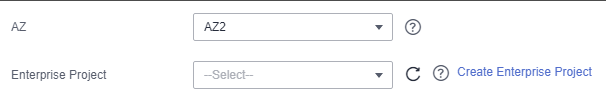
- By cost tag
Cost tags are labels used Huawei Cloud to categorize cloud resources based on various dimensions such as usage, ownership, or environment. It is recommended that enterprises use predefined tags for cost allocation. The process is as follows:
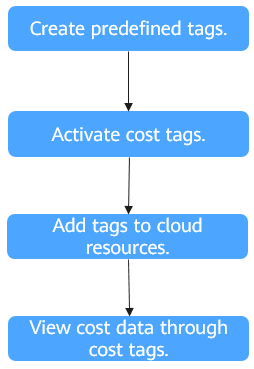 Figure 2 Adding a tag to a graph instance
Figure 2 Adding a tag to a graph instance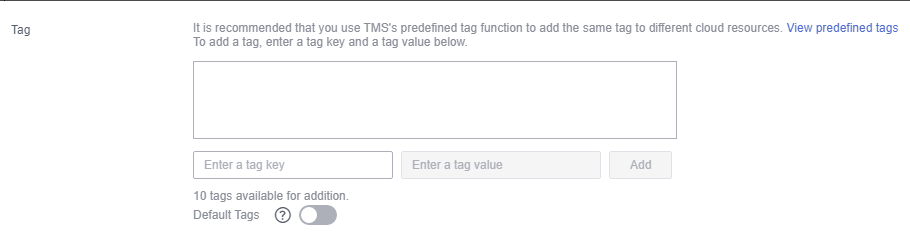
For details, see Viewing Costs by Cost Tag.
- By cost category
You can use Cost Categories provided by Cost Center to split shared costs. Shared costs refer to cloud costs generated by compute, network, storage, or resource packages shared by multiple departments, or costs that cannot be directly allocated to enterprise projects or cost tags. These costs cannot be attributed to a single owner and therefore cannot be assigned to a specific category. By using splitting rules, these costs can be fairly distributed among teams or business units. For details, see Viewing Cost By Cost Category.
Cost Analysis
To control and optimize costs, you need to understand which aspects of the organization generate costs. Cost Center supports the visualization of raw and amortized costs through the summary and filtering mechanism of cost analysis, enabling cost and usage trends and driving factors to be analyzed from various perspectives and scopes.
You can also use Cost Anomaly Detection provided by Cost Center to detect unplanned expenses in a timely manner, achieving cost visibility, analysis, and traceability.
For details, see Performing Cost Analysis to Explore Costs and Usage and Performing Cost Analysis to Explore Costs and Usage.
Cost Optimization
If you plan to use resources for an extended period, you are advised to purchase them with yearly/monthly billing, as it is more cost-effective. For resources that are only needed temporarily, it is best to choose pay-per-use to avoid waste.
Feedback
Was this page helpful?
Provide feedbackThank you very much for your feedback. We will continue working to improve the documentation.See the reply and handling status in My Cloud VOC.
For any further questions, feel free to contact us through the chatbot.
Chatbot





