Pay-per-use
Pay-per-use is a billing mode in which you pay after using the service. This mode is recommended if you do not need any prepayment or long-term commitment. This section describes the billing rules of pay-per-use DWS resources.
Application Scenarios
The pay-per-use billing mode applies to scenarios where computing resource requirements fluctuate. You can enable and delete computing resources at any time. For example, customers that require early operation tests, proof of concept, and short-term use.
Billed Items
The following billing items support pay-per-use billing:
|
Item |
Description |
|---|---|
|
Data warehouse node |
You are charged based on the selected node specifications. For details, see DWS Pricing Details. |
|
Snapshot storage space |
DWS provides some free-of-charge storage for you to store the snapshot data. However, if you use more space than the free-of-charge storage space, the exceeded part is charged according to OBS billing rules. For details, see the OBS pricing details. The free storage space is the total storage space of your cluster, that is, the storage space of a single node (standby node) x number of nodes. |
|
Disk storage |
You can customize the storage type and capacity used by the cluster. The storage resources are charged separately.
NOTE:
It is the hot storage (including cache) displayed on the cluster details page after a cluster is created, different from OBS storage. |
|
Cold storage |
Cold partition data is stored in OBS, which is cost-effective and billed on a pay-per-use basis. |
|
(Optional) Public network bandwidth |
When a pay-per-use cluster is configured with an EIP billed by bandwidth, the bandwidth is billed by the Elastic Cloud Server (ECS) service in pay-per-use mode. |
|
(Optional) Elastic load balance (ELB) |
When a pay-per-use cluster is used with an existing load balancer, the load balancer is billed by the Elastic Load Balance (ELB) service in pay-per-use mode. |
|
(Optional) Database encryption key |
When a pay-per-use cluster works with the database encryption function, keys are billed by the Data Encryption Workshop (DEW) service in pay-per-use mode. |
During creation of a DWS cluster, if you enable database encryption and select an EIP billed by bandwidth and an existing ELB. At the bottom of the Create DWS Cluster page, you will see the reference price, as shown in the following figure.

The price includes:
- Node fee: The fee is calculated based on the selected node specifications and node quantity.
- Storage fee: disk storage fee of DWS.
- Public network bandwidth fee: The fee is calculated based on the selected bandwidth size and is billed by the ECS service.
- ELB: The fee is calculated based on the size of the selected ELB and is billed by the ELB service.
- DEW: The fee is calculated based on the selected keys and is billed by the DEW service.
Billing Period
Pay-per-use DWS usage is calculated by the second and billed every hour (UTC+8:00). The billing starts when the DWS cluster is successfully created and ends when the cluster is deleted.
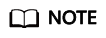
It takes a certain period of time from cluster creation to cluster startup. The billing starts from the time when the cluster is successfully created, not the time when the cluster starts to be created. You can view the two time points on the Cluster Details tab. Start Time indicates the time when the cluster is successfully created.
For example, if you create a pay-per-use DWS cluster at 08:45:30 and delete it at 08:55:00, the billing period will be from 08:00:00 to 9:00:00 and the fee will be generated from 08:45:30 to 08:55:00. The billing duration is 600 seconds.
Billing Example
If you create a pay-per-use DWS cluster (node flavor: dwsx2.xlarge; hot data storage on each node: 50 GB) at 9:59:30 on April 18, 2023, and then delete it at 10:45:46 on April 18, 2023, then:
- The first billing cycle is from 09:00:00 to 10:00:00, and the billing duration within the cycle is from 09:59:30 to 10:00:00, which is 30 seconds.
- The second billing cycle is from 10:00:00 to 11:00:00, and the billing duration within the cycle is from 10:00:00 to 10:45:46, which is 2,746 seconds.
You will be billed for both usage periods. DWS resources are billed individually as follows: The price of a resource listed in the product pricing details is per hour, so divide it by 3600 to obtain the price for each second.
|
Resource Type |
Formula |
Resource Unit Price |
|---|---|---|
|
Data warehouse node |
Unit price of a node x Billing duration |
For details, see "Pricing Details" in the DWS Pricing Details. |
|
Snapshot storage space |
Storage unit price x Storage capacity x Billing duration |
DWS provides some free-of-charge storage for you to store the snapshot data. However, when you use more storage space than the free-of-charge storage space, the excessive space usage will be billed based on OBS billing standards on a pay-per-use basis. The free-of-charge space is the same as the size of the total storage space of your cluster. (Free-of-charge space = Storage space of a single node x Number of nodes) For details, see "Pricing Details" in OBS Pricing Details. |
|
Disk Storage |
Hot data storage capacity unit price x Hot data storage capacity x Number of nodes Number of data copies x Billing duration |
For details, see "Hot Data Storage Resources" in the DWS Pricing Details. |
|
Cold storage |
Cold data storage capacity unit price x Cold data storage capacity x Number of nodes Number of data copies x Billing duration |
You are advised to store cold data in OBS, which is billed on a pay-per-use basis. |
|
(Optional) Public network bandwidth |
Tiered billing based on the fixed bandwidth:
|
For details, see "Bandwidth Price" on ECS Pricing Details or EIP Pricing Details. |
|
(Optional) Elastic load balance (ELB) |
Fees are charged based on the actual usage duration.
|
For details, see "Bandwidth Price" in the ELB Pricing Details. |
|
(Optional) Database encryption key |
Key Management Service (KMS)
|
For details, see "Pricing Details" in the DEW Pricing Details. |
The following figure shows how the fee is calculated.

The price in the figure is for reference only. The actual calculation is based on the price listed in the DWS Pricing Details.

Billing After Specification Change
If you change the specifications after creating a pay-per-use cluster, a new order is generated and you are charged based on the price of the new configuration. The old order automatically becomes invalid.
If you change the node specifications within one hour, multiple billing records will be generated. The start time and end time of each billing record correspond to when different configurations took effect within the hour.
For example, if you create a pay-per-use cluster whose node flavor is dwsx2.8xlarge at 9:00:00 and upgrade the node flavor to dwsx2.16xlarge at 9:30:00, two pieces of billing information will be generated between 9:00:00 and 10:00:00.
- The first record corresponds to 9:00:00 to 9:30:00. The billing is based on the instance flavor dwsx2.8xlarge.
- The second record corresponds to 9:30:00-10:00:00. The billing is based on the instance flavor dwsx2.16xlarge.
Impact of Arrears
The following figure shows the status of pay-per-use DWS resources in each phase. After a DWS cluster is purchased, it enters the valid period and works normally during this period. If your account goes into arrears, the cluster enters a grace period and then a retention period.

Arrears Alert
The system will deduct fees for pay-per-use resources upon the end of each billing period. If your account goes into arrears, we will notify you by email, SMS, or in-app message.
Arrears Impact
If your configured payment method is unable to pay a bill for pay-per-use DWS clusters, the clusters enter a grace period. You are still responsible for expenditures generated during the grace period. You can view the charges on the Billing Center > Overview page and pay any past due balance as needed.
If you do not pay the arrears within the grace period, the resource enters the retention period and its status turns to Frozen. You cannot perform any operations on pay-per-use resources in the retention period.
After the retention period ends, the storage resources and EIPs will be released and cannot be restored.
Billing for a Stopped Cluster
In pay-per-use billing mode, you can stop a cluster to save costs. The system settles the fees by hour for the pay-per-use mode. You can use the service as long as your account balance is sufficient. To reduce costs:
- Choose More > Stop in the Operation column to stop the cluster. After a cluster is stopped, only basic resources (vCPUs and memory) are not charged. The public IP address and bandwidth assigned to the cluster are still charged.
- Delete the purchased clusters if you will not be needing them, and create new ones when needed.
- Switch to the yearly/monthly mode that allows you to use the service within the specific period of time without additional fees.
Feedback
Was this page helpful?
Provide feedbackThank you very much for your feedback. We will continue working to improve the documentation.See the reply and handling status in My Cloud VOC.
For any further questions, feel free to contact us through the chatbot.
Chatbot





