Bills
You can view the resource usage and bills for different billing cycles on the Bills page in the Billing Center.
Billing Generation
Transaction records for yearly/monthly subscriptions are generated immediately after being paid for.
Viewing Bills of a Specific Resource
- Log in to the console and choose Compute > Bare Metal Server.
The Bare Metal Server page is displayed.
- Click the copy icon on the right of the BMS ID to copy it.
- On the top menu bar, choose Billing > Bills.
The Dashboard page is displayed.
- On the Bill Details tab, select Resource ID as the filter criteria, enter the copied BMS ID, and click
 .
Figure 1 Searching for a bill
.
Figure 1 Searching for a bill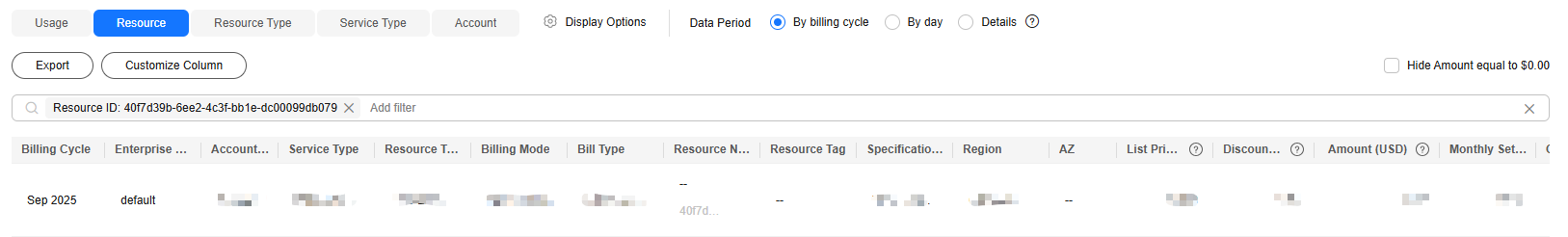
By default, the bill details are displayed by usage and billing cycle. You can choose other display options as required. For details, see Bills.
Feedback
Was this page helpful?
Provide feedbackThank you very much for your feedback. We will continue working to improve the documentation.See the reply and handling status in My Cloud VOC.
For any further questions, feel free to contact us through the chatbot.
Chatbot





