Bills
On the Bills page, you can view your monthly expenditures generated since June, 2020.
Important Notes
Bills for an enterprise master account contain the expenditure data of its member accounts.
If the payment currency is not USD, the amounts are converted to USD based on the exchange rate, and then rounded off to the 2nd decimal place. When the currency is Japanese yen, the amounts are rounded off to an integer.
Viewing Summary Data
The summary data is rounded off to the 2nd decimal place. You can view the exact amounts (accurate to the 8th decimal place) in the exported summary bill in XLSX format.
- Go to the Bills page.
- Click the Overview tab.
- View information like the total amount, payment summary, and bill details.
Generally, bills are paid by the account that uses the resources. If member accounts have been associated with the master account for unified accounting management, the master account will pay the bills generated after the association. You can use the accounts to filter the bills to be paid.
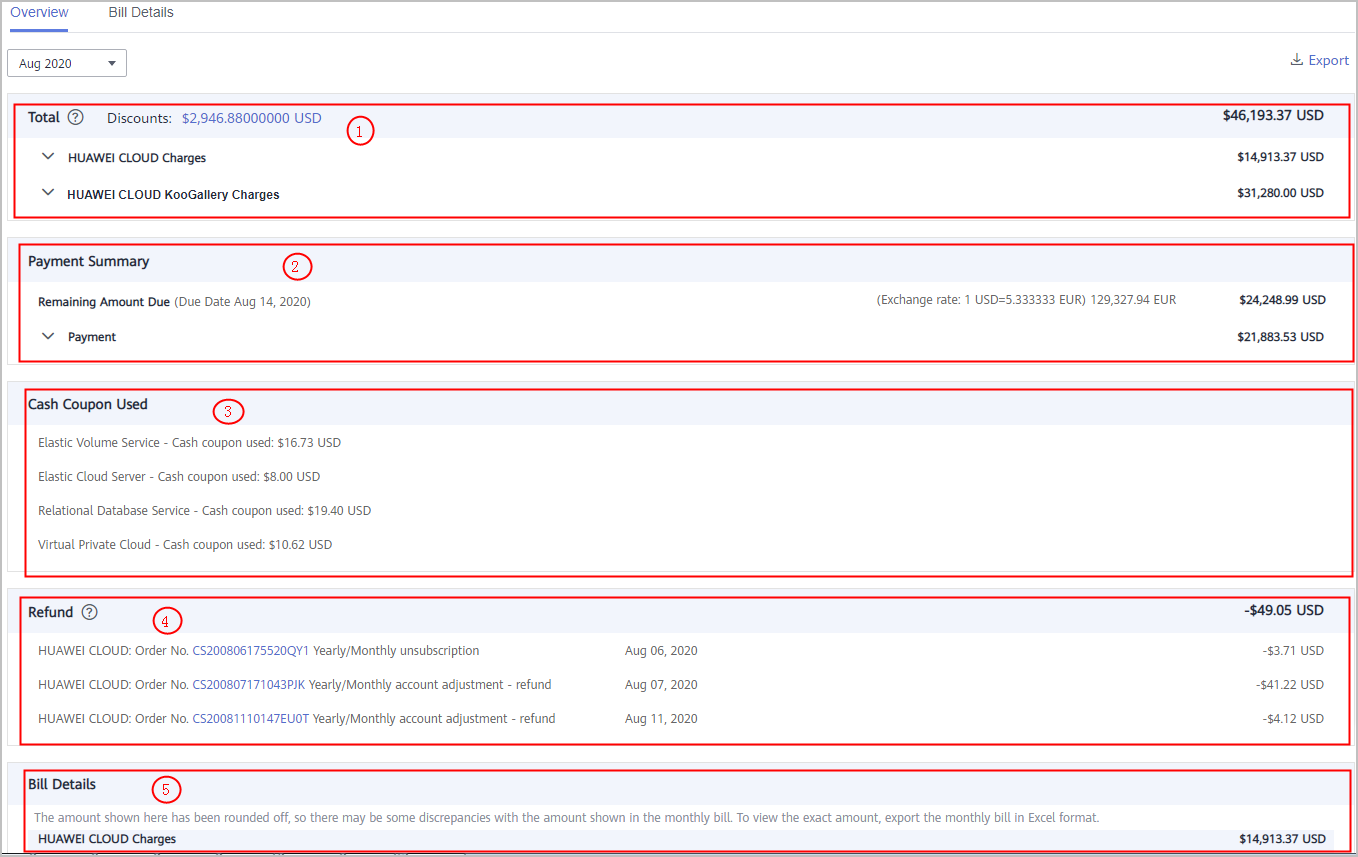 ① Total presents the amount you paid, excluding used cash coupons. Before your bill is generated, this field is displayed as Estimated Total. After the bill is generated, the billed amount is displayed, which is the sum of your Huawei Cloud charges and Huawei Cloud KooGallery charges.
① Total presents the amount you paid, excluding used cash coupons. Before your bill is generated, this field is displayed as Estimated Total. After the bill is generated, the billed amount is displayed, which is the sum of your Huawei Cloud charges and Huawei Cloud KooGallery charges.- HUAWEI CLOUD charges: expenditures of Huawei Cloud services, including the real-time payments and monthly payments
- Real-time payments: total amount you have paid to purchase Huawei Cloud products, including the payments for yearly/monthly subscriptions and reserved instances.
- Monthly payments: Huawei Cloud expenditures settled monthly.
- If the payment currency is not USD, the amounts are converted to USD based on the exchange rate. Before your bill is generated, the monthly-settlement amounts are also converted to USD based on the live exchange rate but they are for reference only. The amount is subject to the actual bill run.
- You can click the invoice number to download your invoice.
- HUAWEI CLOUD KooGallery charges: expenditures of KooGallery products, including real-time payments and monthly payments.
- Real-time payments: total amount you have paid to purchase KooGallery products, including the payments for yearly/monthly subscriptions.
- Monthly payments: KooGallery expenditures settled monthly
- If the payment currency is not USD, the amounts are converted to USD based on the exchange rate. Before your bill is generated, the monthly-settlement amounts are also converted to USD based on the live exchange rate but they are for reference only. The amount is subject to the actual bill run.
- You can click the invoice number to download your invoice.
② Payment Summary displays the top-up amount and cash expenditures, excluding cash coupons. The total amount due is the sum of the remaining amount due and amount paid.- Remaining Amount Due (displayed after the bill is generated): Amount to be paid for the current billing cycle. If the payment currency is not USD, the amounts are converted to USD based on the exchange rate.
- Due Date (displayed after the bill is generated): The final date before which you must pay off the bill.
- Amount Paid: Top-ups and cash expenditures Cash expenditures include those for yearly/monthly subscriptions and monthly settlement, excluding cash coupons. The date displayed is when fees are deducted from your account.
- Monthly settlement: Cash used for payment in the monthly settlement.
- Monthly settlement-Account credit for payment: Account credit (negative amount) used for payment in the monthly settlement. If within a billing cycle, the credit refund is greater than the credit payment, a negative amount is generated. The negative amount is then used to offset your monthly settlement fees.
- Invoice: Commercial invoices, including invoices for top-ups, are issued for the billing cycle. If you have chosen the monthly settlement option, your invoices are issued after fees are deducted from your account.
③ Cash Coupon Used (if any) represents the sum of the cash coupons used to pay for each type of cloud service.
④ Refund (if any) represents the refunds for unsubscriptions, specification downgrades, and amount adjustments. The refund for amount adjustments is intended only for orders that are not settled monthly. All refunds are in cash and cash coupons are not returned.
⑤ Bill Details displays your expenditures summarized by service type or region.
For details about taxes, see Tax Help.

The amounts shown on the Bill Details page are rounded off, so there may be some discrepancies with the amounts shown in the monthly bill. To view the exact amounts, export the monthly bill in XLSX format.
To use an API to query summary bills, see Querying Summary Bills for details.
- HUAWEI CLOUD charges: expenditures of Huawei Cloud services, including the real-time payments and monthly payments
Viewing Bill Details
The bill details present the detailed bill information of your account.
- Go to the Bills page.
- Click the Bill Details tab.
- Set the search criteria for dimensions and select a billing period.

- Usage: how a pay-per-use cloud service is billed, such as by duration, capacity, or upstream traffic
- Resource: cloud resources, such as devices, IP addresses, and ports
- Resource Type: type of a cloud resource
- Service Type: type of a cloud service
- Account: created after registering with Huawei Cloud. The account has full access permissions for all the resources owned by itself.

- When you view pay-per-use and yearly/monthly product bills by Usage with the period set to Details:
- The Discount Type field is set to the actual discount type in the bills generated since 00:00:00 on November 15, 2020 and set to -- in the bills generated before that time.
- The Discount Subtype field is set to the actual discount information in the bills generated since 00:00:00 on August 1, 2021 and set to -- in the bills generated before that time.
- When you view bills by Usage with the period set to By billing cycle or By day:
- For yearly/monthly subscriptions, the Discount Type and Discount Subtype fields in the bills are set to the actual discount type and discount information, respectively.
- For pay-per-use products, the Discount Subtype and Discount Type fields are set to the actual discount type and discount information in the bills generated since 00:00:00 on August 1, 2022 and set to -- in the bills generated before that time.
- Click
 on the right of the amount due to select whether to hide expenditures of $0 USD.
on the right of the amount due to select whether to hide expenditures of $0 USD. - Pay-per-use pricing provides unit prices, and the bill amount is equal to the used number of units multiplied by the unit price. Other pricing modes, such as tiered pricing and small amount accumulation, do not provide unit prices.
- For a yearly/monthly product, if a customer updates the resource name and resource tag on the cloud service console, the new name and tag will not be updated to the resources which have expired in the bill.
- On October 10, 2023, a customer subscribed to an EVS disk for one month. The Billing Center generated an order for the new purchase and the bill for the resource usage.
- On November 8, 2023, the customer renewed the EVS disk for one month. The Billing Center generated another order for the renewal and the bill for the resource usage.
- On November 20, 2023, the customer updated the resource name and resource tag on the EVS console.
Result:- Because the resources in the new purchase order have expired, the resource name and tag will not be updated in the corresponding bill.
- However, the resources in the renewal order are still in use, the resource name and tag will be updated in the corresponding bill.
Downloading Bills
- Click Export on the right of the Bills page.
- Select a bill type (summary bill or transaction bill), specify the file format and data time, and click OK.
- The summary bill in PDF format for a specific month can be used for monthly invoice validations.
- In the PDF summary bill, the amounts are rounded off to the 2nd decimal place.
- Data in a monthly summary bill is delayed and not recommended for reconciliation.
- Exact amounts (accurate to the 8th decimal place) are displayed on the exported file in Excel or CSV format.
Bill Settings
You can click Bill Settings in the upper right corner of the page to enable the bill notification function. For details, see Bill Settings.
Bill Description
|
Parameter Name |
Description |
|---|---|
|
Billing Cycle |
Interval of time from the end of one billing statement date to the next billing statement date. It is determined by Huawei Cloud and is generally one natural month. When a billing cycle ends, the system calculates all the fees that a customer needs to pay during the billing cycle and generates a bill. |
|
PayerAccount Name |
Name of the paying account. Generally, this account is the one that uses the cloud resources. For an enterprise, if a member account is associated with a master account for unified accounting management, bills will be paid by the master account since the association. In this case, this account is the master account. |
|
Date |
Transaction date. |
|
Enterprise Project |
Name of the specified enterprise project. If no enterprise project is selected for the cloud service, default is displayed as the value of this field. |
|
Account |
Account name of the customer to which a bill belongs. |
|
Service Type |
Type of a cloud service. |
|
Resource Type |
Name of a cloud resource. |
|
Specifications |
A collection of attributes and their values used to describe the features of the resource that a cloud service needs. Specifications of resources of the same type have the same attributes but different attribute values. |
|
Billing Mode |
Billing mode. The options are as follows:
|
|
Expenditure Time |
Time when the expenditure occurs. For yearly/monthly subscriptions, expenditure time is the time of payment, while for pay-per-use products, it is the cloud service validity period. |
|
Order No./Transaction No. |
Unique ID of a yearly/monthly order, or unique ID for a pay-per-use resource. |
|
Bill Type |
The bill types include:
|
|
Transaction Time |
Time when the fee is paid for an expenditure. |
|
Region |
Cloud service region that provides public cloud service resources independently and serves a large geographical area. |
|
AZ |
A physical zone where resources use independent power supply and networks. AZs are physically isolated. One region has multiple AZs. If one AZ becomes faulty, the other AZs in the same region can still provide services. AZs in the same region can access each other on an intranet. |
|
Usage Type |
How a cloud service is used within a period of time, such as by duration, capacity, count, or traffic. |
|
Unit Price |
Price of product usage. |
|
Unit |
Unit to measure the unit price, such as GB/hour, Mbps/hour, and GB. |
|
Total Usage |
To which extent a cloud service is used within a period of time, such as by duration, capacity, count, or traffic. |
|
Total Usage (Pricing Unit) |
Usage displayed in the unit used for pricing when the product is released. The value is truncated to a maximum of 10 decimal places. Total Usage (Pricing Unit) = Total Usage/Conversion Factor For example, 1 byte = 1/(1024 x 1024 x 1024) GB. The value is truncated to 10 decimal places and will be displayed as 0.0000000009. |
|
Usage Unit |
Unit to measure the product usage. |
|
Usage Unit (for Pricing) |
Usage unit used for pricing a product when the product is released. |
|
Conversion Factor |
Used to change Usage Unit to Usage Unit (for Pricing). For example, the conversion factor between seconds and hours is 3600. |
|
Package Usage |
Usage of a product or resource included in a resource package within a period of time. If this usage does not exceed the package quota, no extra charges are incurred. |
|
Package Usage (Pricing Unit) |
Package usage displayed in the unit used for pricing when the product is released. The value is truncated to a maximum of 10 decimal places. |
|
Usage in Reserved Instances |
Usage of a product or resource included in a reserved instance within a period of time. If this usage does not exceed the package quota, no extra charges are incurred. |
|
Usage in Reserved Instances (Pricing Unit) |
Usage for a reserved instance, which is displayed in the unit used for pricing when the product is released. The value is truncated to a maximum of 10 decimal places. |
|
List Price |
Price of the product for the specified period displayed on the Huawei Cloud official website. List price = Discounted amount + Truncated amount + Amount due. |
|
Discounted amount |
Discounts offered for cloud services, for example, commercial discounts, partner authorized discounts, and promotional discounts. It is the discounted amount based on the list price. |
|
Truncated amount |
In pay-per-use billing mode, prices are accurate to two decimal places, with the third and later decimal places directly ignored. |
|
Amount due |
Amount that should be paid for used cloud services after discounts are applied. The discounts include promotional discounts, discount coupons, commercial discounts, and partner authorized discounts. Amount due = Cash payments + Cash coupon used + Monthly settlement. |
|
Cash Payment |
Amount that is paid by cash. |
|
Cash Coupon Used |
Fees that are paid using cash coupons. |
|
Monthly Settlement |
Expenditure amount of each month paid in monthly settlement mode after the bill is generated on the third day of the following month. |
|
Discount Type |
Discount type used for the expenditure.
|
|
Discount Subtype |
Describes the details of the discounts applied.
|
|
Payment Status |
The status of payment, including:
|
|
Resource Name/ID |
Name/unique ID of a cloud service resource. |
|
Resource Tag |
Tags are used to identify cloud resources, such as ECSs, images, and disks. If you have multiple types of cloud resources which are associated with each other, you can add tags to the resources to classify and manage them easily. |
|
Order Type |
Type of a yearly/monthly subscription.
|
|
Quantity |
Number of order items. |
|
Number of Terms |
For example, for an order valid for 3 months, 3 is the number of terms. |
|
Term Unit |
For example, for an order valid for 3 months, month is the term unit. |
|
RI Hours Purchased |
Number of hours that a reserved instance is purchased. |
|
Unsubscription Reason |
Reason for an unsubscription. |
|
Unsubscription Handling Fee |
Handling fees charged for unsubscriptions. |
|
Original Order No. |
Order No. for a resource before it is unsubscribed from. |
|
Spot Instance |
Whether the current instance is a spot instance. |
Feedback
Was this page helpful?
Provide feedbackThank you very much for your feedback. We will continue working to improve the documentation.See the reply and handling status in My Cloud VOC.
For any further questions, feel free to contact us through the chatbot.
Chatbot





