Manually Renewing a BMS
You can renew a yearly/monthly BMS anytime on the console before it is automatically deleted.
Renewing a Subscription on the Console
- Log in to the management console.
- In the navigation pane on the left, choose Compute > Bare Metal Server.
- On the Bare Metal Server page, select the yearly/monthly BMS to be renewed.
- Choose More > Renew in the Operation column.
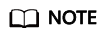
You can renew multiple yearly/monthly BMSs at a time. The procedure is as follows:
- Select the yearly/monthly BMSs to be renewed.
- On the top of the BMS list, choose More > Renew.
- Select a renewal duration and optionally select Renew on the standard renewal date. For details, see Setting the Same Renewal Day for Yearly/Monthly Resources. Confirm the price and click Pay.
- Select a payment method and make your payment. Once the order is paid, the renewal is complete.
Renewing a Subscription in Billing Center
- Log in to the management console.
- On the top menu bar, choose Billing > Renewal.
The Renewals page is displayed.
- Set the search criteria.
On the Manual Renewals, Auto Renewals, Pay-per-Use After Expiration, and Renewals Canceled tab pages, you can view the resources to be renewed.
All resources that need to be manually renewed can be placed on the Manual Renewals tab page. For details, see Restoring to Manual Renewal.
- Manually renew resources.
- Individual renewal: Click Renew in the Operation column for the desired resource.
- Batch renewal: Check the boxes for the desired resources, and click Batch Renew in the upper left corner.
- Select a renewal duration and optionally select Renew on the standard renewal date. For details, see Setting the Same Renewal Day for Yearly/Monthly Resources. Confirm the price and click Pay.
- Select a payment method and make your payment. Once the order is paid for, the renewal is complete.
Setting the Same Renewal Day for Yearly/Monthly Resources
If the BMSs have different expiry dates or the BMSs and attached EVS disks have different expiry dates, you can set the same renewal day, for example, the first day of each month, to make it easier to manage renewals.
In Figure 1, a user sets the same renewal day for two resources that will expire at different dates.
For details, see Setting a Renewal Date.
Feedback
Was this page helpful?
Provide feedbackThank you very much for your feedback. We will continue working to improve the documentation.See the reply and handling status in My Cloud VOC.
For any further questions, feel free to contact us through the chatbot.
Chatbot






