Product Features
Function Management
FunctionGraph provides console-based function management.
- The Node.js, Java, Python, Go, and custom runtimes are supported. Table 1 provides the details.
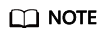
You are advised to use the latest runtime version.
- Multiple code entry modes
FunctionGraph allows you to edit code inline, upload a ZIP file from Object Storage Service (OBS), or directly upload a ZIP or JAR file. Table 2 lists the code entry modes supported for each runtime.
Table 2 Code entry modes Runtime
Editing Code Inline
Uploading a ZIP File
Uploading a JAR File
Uploading a ZIP File from OBS
Node.js
Supported
Supported
Not supported
Supported
Python
Supported
Supported
Not supported
Supported
Java
Not supported
Supported
Supported
Supported
Go
Not supported
Supported
Not supported
Supported
C#
Not supported
Supported
Not supported
Supported
PHP
Supported
Supported
Not supported
Supported
Custom
Supported
Supported
Not supported
Supported
Trigger
Table 3 lists the invocation modes for different trigger types.
|
Trigger |
Function Invocation Mode |
|---|---|
|
APIG trigger |
Synchronous invocation |
|
OBS trigger |
Asynchronous invocation |
|
Timer trigger |
Asynchronous invocation |
|
Log Tank Service (LTS) trigger |
Asynchronous invocation |
|
Cloud Trace Service (CTS) trigger |
Asynchronous invocation |
|
Kafka trigger |
Asynchronous invocation |
Logs and Metrics
FunctionGraph graphically displays function monitoring metrics and collects function running logs, enabling you to view function statuses, and locate problems by querying logs.
To query logs, see Managing Function Logs.
For details about monitoring metric, see Function Monitoring.
For details about tenant-level function monitoring metrics, see Introduction to Dashboard.
Function Initialization
The initializer interface is introduced to:
- Isolate function initialization and request processing to enable clearer program logic and better structured and higher-performance code.
- Ensure smooth function upgrade to prevent performance loss during the application layer's cold start initialization. Enable new function instances to automatically execute initialization logic before processing requests.
- Identify the overhead of application layer initialization, and accurately determine the time for resource scaling and the quantity of required resources. This feature makes request latency more stable when the application load increases and more function instances are required.
HTTP Functions
You can set Function Type to HTTP Function on the function creation page. HTTP functions are designed to optimize web services. You can send HTTP requests to URLs to trigger function execution. HTTP functions support APIG and API Connect (APIC) triggers only.
Custom Images
You can directly package and upload container images. The images are loaded and started by the platform and can be called in a similar way as HTTP functions. Unlike the previous code upload mode, you can use a custom code package, which is flexible and reduces migration costs.
Feedback
Was this page helpful?
Provide feedbackThank you very much for your feedback. We will continue working to improve the documentation.See the reply and handling status in My Cloud VOC.
For any further questions, feel free to contact us through the chatbot.
Chatbot





