Help Center/
FunctionGraph/
Developer Guide (Kuala Lumpur Region)/
Development Tools/
PyCharm Plug-in
Updated on 2023-10-11 GMT+08:00
PyCharm Plug-in
With PyCharm, you can quickly generate Python templates, package project files, and deploy Python functions.
- Obtain the plug-in (Plug-in.sha256).
- Run JetBrains PyCharm. Choose File > Settings, choose Plugins in the left pane, and then click Install Plugin from Disk in the upper right corner, as shown in Figure 1.
- Select the plug-in package you want to install, and click OK, as shown in Figure 2.
- In the plug-in list, select the desired plug-in and click Restart IDE, as shown in Figure 3.
- Choose File > New Project, as shown in Figure 4.
- On the displayed New Project page, choose FunctionGraph, as shown in Figure 5.
- Select the path in which the project will be stored in Location, and select a Python version in Base interpreter, as shown in Figure 6.
- Select a template you want to create in the More Settings area, as shown in Figure 7.
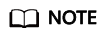
Currently, only the Python 2.7 context template is supported.
- Click Create.
Parent topic: Development Tools
Feedback
Was this page helpful?
Provide feedbackThank you very much for your feedback. We will continue working to improve the documentation.See the reply and handling status in My Cloud VOC.
The system is busy. Please try again later.
For any further questions, feel free to contact us through the chatbot.
Chatbot












