Simultaneous Interpretation

Simultaneous interpretation is available only in a specific version. If you want to try this function, send an email to hcmeeting@huaweicloud.com or contact Huawei sales.
Enabling Simultaneous Interpretation
If multilingual communication is required in a meeting, you can enable simultaneous interpretation when creating the meeting on the Huawei Cloud Meeting Management Platform.

Adding Interpreter Groups
On the meeting control page, you can click Simultaneous Interpretation to create an interpreter group and add interpreters to the group. The interpreters will interpret the audio they hear to the language you set during the meeting.
For example, if you add an interpreter group Chinese  English, interpreters in this group can interpret speakers' audio between Chinese and English.
English, interpreters in this group can interpret speakers' audio between Chinese and English.



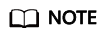
- When creating an interpreter group, you can select Chinese, English, French, German, Russian, Japanese, Korean, Spanish, Portuguese, Arabic, and Italian by default. If a language is not found, contact the enterprise administrator to configure it.
- You can add multiple interpreter groups.
- If a meeting involves participants speaking multiple languages, it is recommended that multiple interpreters be assigned.
Configuring Simultaneous Interpretation in a Meeting
After interpreters join the meeting, you can view the interpreters and the language they output in the Participants list on the meeting control page. You can also set interpretation channels for participants to meet their requirements.
If participants use professional hard terminals to join the meeting, they cannot select an interpretation channel by themselves. You must set an interpretation channel for them.

Ending Simultaneous Interpretation
You can click Simultaneous Interpretation and update or end simultaneous interpretation.

Useful links:
Setting Meeting Parameters for enterprise administrators and Simultaneous Interpretation for client users
Feedback
Was this page helpful?
Provide feedbackThank you very much for your feedback. We will continue working to improve the documentation.See the reply and handling status in My Cloud VOC.
For any further questions, feel free to contact us through the chatbot.
Chatbot





