Simultaneous Interpretation

Simultaneous interpretation is available only in a specific version. If you want to try this function, send an email to hcmeeting@huaweicloud.com or contact Huawei sales.
Joining a Meeting as an Interpreter
Simultaneous interpretation is applicable to large-scale seminars and international meetings with multilingual requirements. To ensure the meeting effect, use the Huawei Cloud Meeting desktop client for simultaneous interpretation.
After joining the meeting, you will receive a message indicating that you are assigned as an interpreter of this meeting. Click Accept to accept the assignment.

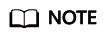
Currently, interpreters can perform simultaneous interpretation only on the desktop client.
Starting Interpreting
Select the original audio or another language in the listening channel  on the left, select a language in the speaking channel
on the left, select a language in the speaking channel  on the right, and start interpreting.
on the right, and start interpreting.
Participants who listen to the channel of the language you interpret will hear your voice.

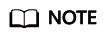
- Interpretation languages are configured by the meeting administrator.
- Multiple interpreters can perform interpretation simultaneously.
Listening to an Interpretation Channel as a Participant
You can select an interpretation channel to listen to.

Feedback
Was this page helpful?
Provide feedbackThank you very much for your feedback. We will continue working to improve the documentation.See the reply and handling status in My Cloud VOC.
For any further questions, feel free to contact us through the chatbot.
Chatbot





