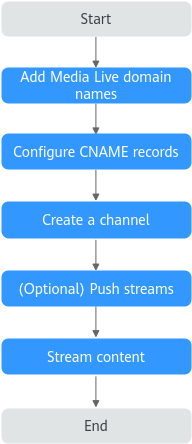Quick Start
If you want to use Media Live with your own domain names, see Figure 1.
Table 1 describes how to get started with Media Live.
|
No. |
Operation |
Description |
|---|---|---|
|
1 |
Add an ingest domain name and a streaming domain name to Media Live. You can register a level-1 domain name (for example, example.com) and use two level-2 domain names (for example, live-play.example.com and live-push.example.com) as the ingest domain name and streaming domain name. |
|
|
2 |
Live assigns a CNAME record to the ingest domain name and streaming domain name. Add the CNAME records to your domains' DNS records to enable live streaming acceleration. |
|
|
3 |
You can create a channel before the media livestreaming starts. The media file input type can be:
|
|
|
4 |
You can use a third-party streaming tool such as Open Broadcaster Software (OBS) to push streams. |
|
|
5 |
You can use a third-party player such as VLC media player to stream content. |
Feedback
Was this page helpful?
Provide feedbackThank you very much for your feedback. We will continue working to improve the documentation.See the reply and handling status in My Cloud VOC.
For any further questions, feel free to contact us through the chatbot.
Chatbot