Purchasing a Hybrid Cloud Backup Vault
This section describes how to create a hybrid cloud backup vault to store VMware backups.
Constraints
- A VMware VM can be associated with only one vault.
- Multiple VMware VMs can use the same vault.
Procedure
- Log in to the CBR console.
- Log in to the management console.
- Click
 in the upper left corner and select a region.
in the upper left corner and select a region. - Click
 and choose Storage > Cloud Backup and Recovery. Select a backup type from the left navigation pane.
and choose Storage > Cloud Backup and Recovery. Select a backup type from the left navigation pane.
- In the upper right corner of the page, click Buy Hybrid Cloud Backup Vault.
- Select a billing mode.
- Yearly/monthly is a prepaid billing mode. You are billed based on the subscription duration you specify. This mode provides lower prices and is ideal when the resource use duration is predictable.
- Pay-per-use is a postpaid billing mode. You are billed based on your resource usage. With this mode, you can increase or delete resources anytime. Fees are deducted from your account balance.
- Specify the vault capacity.
- (Optional) Add tags to the vault.
A tag is represented in the form of a key-value pair. Tags are used to identify, classify, and search for vaults. Vault tags are used to filter and manage vaults only. A vault can have a maximum of 10 tags.
Table 1 describes the parameters of a tag.Table 1 Tag parameter description Parameter
Description
Example Value
Key
Each tag has a unique key. You can customize the key or select the key of an existing tag created in TMS.
A tag key:
- Can contain 1 to 36 Unicode characters.
- Cannot be left blank, cannot start or end with spaces, or contain non-printable ASCII (0-31) characters or the following special characters: =*<>\,|/
Key_0001
Value
A tag value can be repetitive or left blank.
A tag value:
- Can contain 0 to 43 Unicode characters.
- Can be an empty string, but cannot start or end with spaces, or contain non-printable ASCII (0-31) characters or the following special characters: =*<>\,|/
Value_0001
- Specify a name for the vault.
A name must contain 1 to 64 characters including digits, letters, underscores (_), or hyphens (-), for example, vault-98c8.
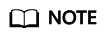
You can use the default name, which is in the format of vault_xxxx.
- Click Next. Confirm the order details and click Submit.
- Complete the payment as prompted.
- Go back to the VMware backup page. You can see the created vault in the vault list.
You can replicate the new vault or expand the vault capacity. For details, see Vault Management.
Feedback
Was this page helpful?
Provide feedbackThank you very much for your feedback. We will continue working to improve the documentation.See the reply and handling status in My Cloud VOC.
For any further questions, feel free to contact us through the chatbot.
Chatbot





