Creating a Storage Unit
A storage unit is a basic unit allocated for backing up user data in the backend storage. The storage space can be used only after the backend storage is mapped and storage units are created. This section describes how to add a hybrid cloud backup vault to eBackup and create storage units.
Prerequisites
- The backup storage plane of the eBackup server can access the domain name (obs.regionid.myhuaweicloud.com) of the backup vault.
- A hybrid cloud backup vault has been purchased.
Procedure
- On the navigation bar, choose
 > Storage Unit.
> Storage Unit. - Click Create.
Figure 1 Create Storage Unit

- Set basic information about the storage unit as prompted.

- Backup storage of the system management data and user data cannot share one hybrid cloud backup vault. Or, the backup jobs may fail.
- If you enable Offline Transmission, connect the Teleport device or disk to the VMware environment and ensure that the eBackup server can access the Teleport device or disk.
- The user to which the AK/SK belongs and the user who creates the vault must belong to the same account.
- If fine-grained authorization is enabled for the user to which the AK/SK belongs, to back up data to the cloud, the cbr:backups:sync and cbr:vaults:sync permissions (included in the CBR FullAccess policy by default)must be granted to the user.
- If fine-grained authorization is not enabled for the user to which the AK/SK belongs, you need to configure the CSBS Administrator or Tenant Administrator role.
- Click OK.
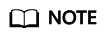
- After a storage unit is created, the system automatically mounts storage space.
- After the storage unit with Offline Transmission enabled is created, the system creates an S3 storage unit and a NAS storage unit. When creating a storage pool, add both storage units.
- The Accessibility Status of the storage unit is Scanning after you create a storage unit. The storage unit takes some time to connect to backup proxies. Wait for a moment, the system will automatically refresh the status of the storage unit. For details, see Viewing a storage unit in Managing a Storage Unit.
Feedback
Was this page helpful?
Provide feedbackThank you very much for your feedback. We will continue working to improve the documentation.See the reply and handling status in My Cloud VOC.
For any further questions, feel free to contact us through the chatbot.
Chatbot





