Updated on 2024-07-11 GMT+08:00
How Do I View My Backup Storage Usage?
- Log in to the management console.
- Click
 in the upper left corner and select a region and project.
in the upper left corner and select a region and project. - Click
 in the upper left corner of the page and choose .
in the upper left corner of the page and choose . - On the Instances page, click the name of the target instance to go to the Basic Information page.
- On the Basic Information page, view the backup space usage in the Storage/Backup Space area.
Figure 1 Backup space
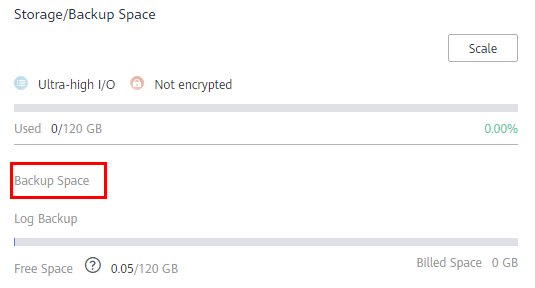
Parent topic: Backup and Restoration
Backup and Restoration FAQs
- Does GaussDB Support Both Cold Backup and Hot Backup?
- How Long Does GaussDB Store Backup Data?
- How Do I Clear GaussDB Backup Space?
- Can My Instance Still Be Used in the Backup Window?
- How Is GaussDB Backup Data Billed?
- How Do I View My Backup Storage Usage?
- How Can I Back Up a GaussDB Database to an ECS?
- Will Backups Be Retained After My GaussDB Instance Is Deleted?
- How Can I Retrieve the Databases and Tables Deleted by Mistake?
- Why Does Automated Backup Fail?
- Why Is a Table or Data Missing from My Database?
- How Do I Restore a Local Database Backup to GaussDB?
- Does GaussDB Support Table PITR?
- Can I Dump Backup Files to My OBS Buckets?
- Does GaussDB Support Table-Level Backup to a Specified OBS Bucket?
- Can I Delete the GaussDB Backup Policy?
Feedback
Was this page helpful?
Provide feedbackThank you very much for your feedback. We will continue working to improve the documentation.See the reply and handling status in My Cloud VOC.
The system is busy. Please try again later.
For any further questions, feel free to contact us through the chatbot.
Chatbotmore









